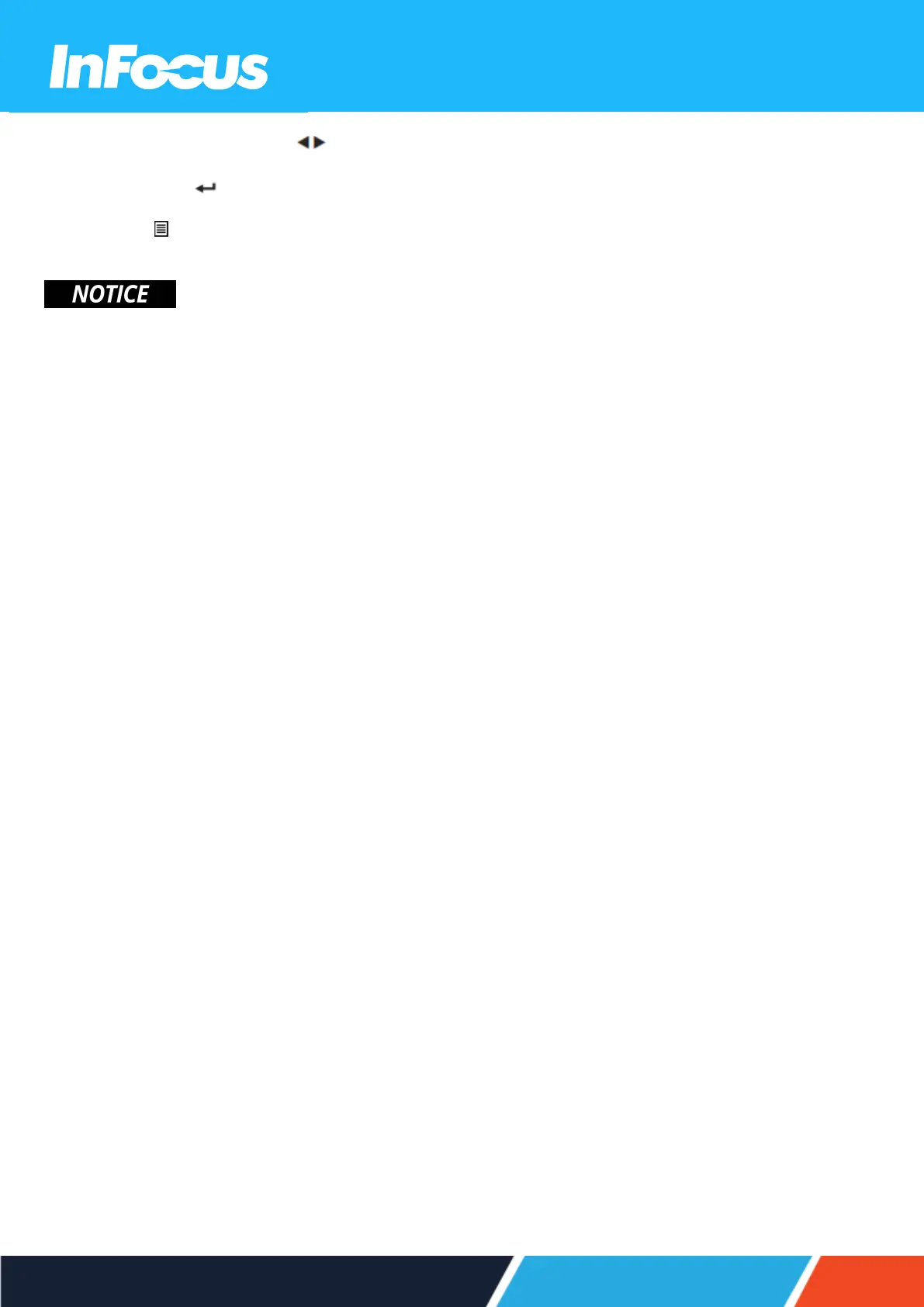l
Adjust the settings by using the keys.
l
Press press the or Enter button to select a setting.
l
Press the or Menu button to close the OSD menu.
The menu will close and the projector will automatically save the new settings.
Ensure that the projection screen or projection surface is within the required distance from the projector. Refer to “4.3 Placement
distance from screen” for more information.
27
Horizontal Keystone not on Core Series