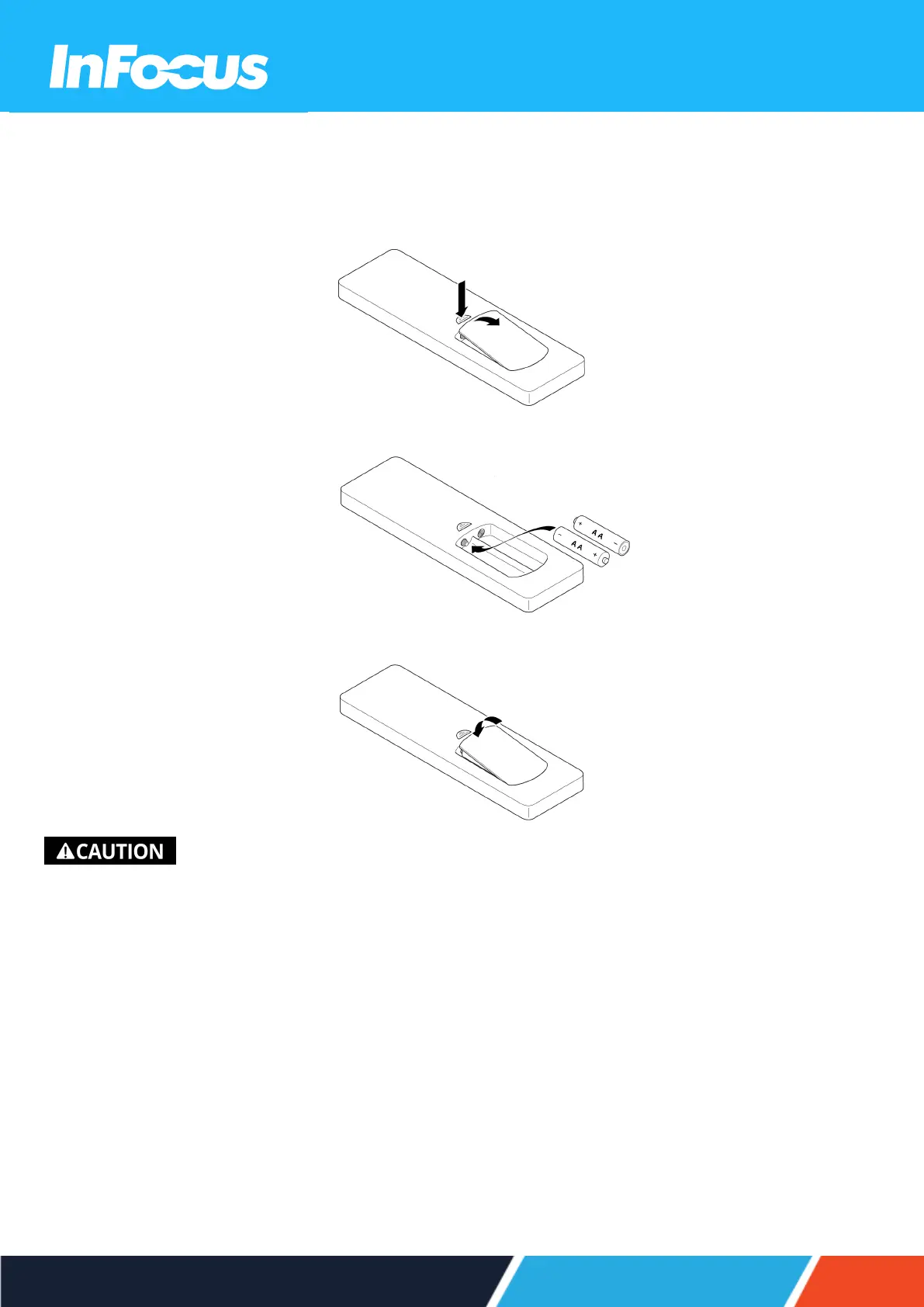7.3.1 INSTALLING BATTERIES IN THE REMOTE CONTROL
The remote requires two AAA batteries (not included).
1.
Remove the battery cover on the back of the remote control.
2.
Insert AAA batteries in the battery compartment. Ensure each battery's polarity (+/-) is aligned correctly.
3.
Replace back cover on the remote control and press down until it clicks in to place.
The remote control may fail to operate if the infrared remote sensor is exposed to bright sunlight or fluorescent lighting.
Incorrect battery usage may cause leakage of battery fluid and battery rupture, which could result in fire, injury or corrosion of the
remote. When replacing batteries, take the following precautions.
l
Do not use batteries of different types or mix old and new batteries.
l
Remove the batteries if you will not be using the projector for a long period of time.
l
Do not expose batteries to heat or flame and do not put them in water.
l
Dispose of used batteries according to local regulations.
l
Keep batteries out of the reach of children. Batteries are choking hazards and are very dangerous if swallowed.
31