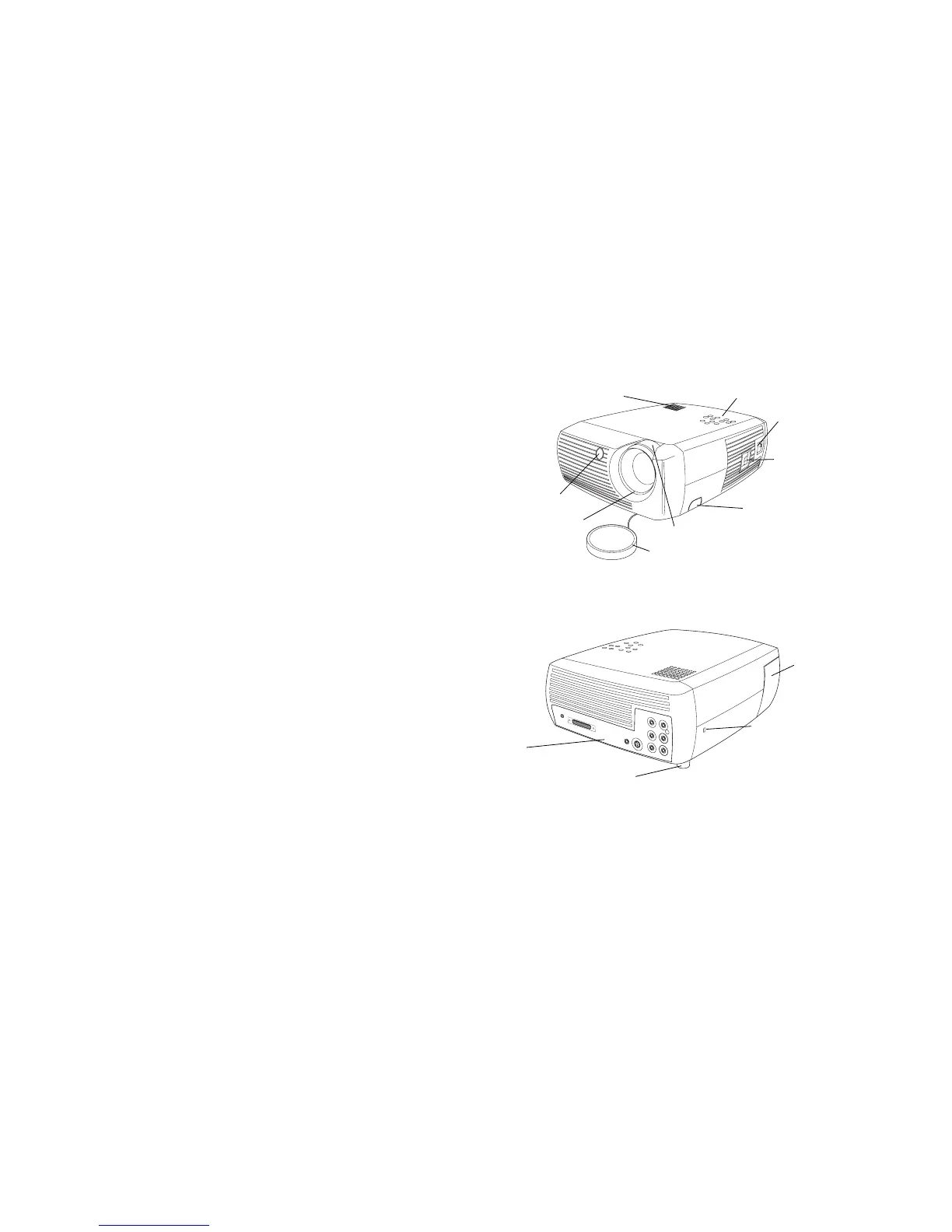4
Introduction
Congratulations and thank you for your excellent choice of a superior digi-
tal image projection device. Your new InFocus
®
ScreenPlay™ 4805 projector
is specifically designed for home cinema applications. The ScreenPlay 4805
sets a high standard using the latest DLP™ technology and new DCDi Plus
video processing from Faroudja™. Whether you are watching movies or
High Definition broadcasts or playing the latest video game, you will enjoy
amazing image quality.
Product specifications
To read the latest specifications on your multimedia projector, be sure to
visit our website, as specifications are subject to change. Web address infor-
mation is located on the back inside cover of this User’s Guide.
Accessories
The standard accessories that came with your projector can be found on the
included packing list. Optional accessories are listed in the Accessories cata-
log that came with the projector and can also found on our website. See the
inside back cover for the Web address.
Online Registration
Register your projector on our website to receive product updates,
announcements, and registration incentives. See the inside back cover for
the Web address.
keypad
adjustable foot release
focus (thin ring)
remote control
receiver (IR)
power cord
connector
power switch
zoom (thick ring)
speaker
tethered lens cap
panel
security lock
lamp
housing
door
foot
adjustable
connector