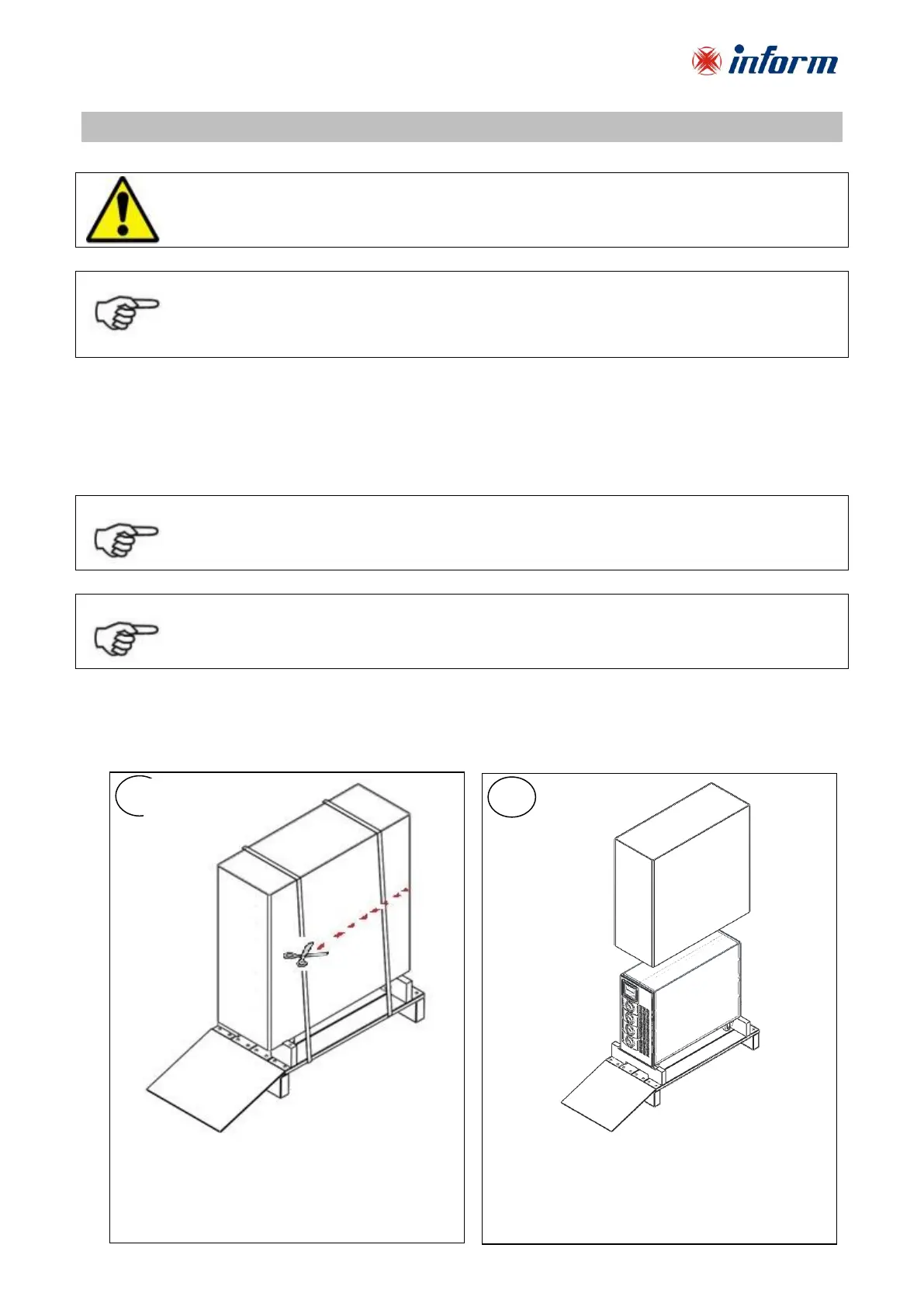6
4. UNPACKING AND INSTALLATION OF UPS
Check if the following are provided with the equipment
UPS
User Manual
Test Report
4.1. Unpacking
Equipment and batteries whose packages are damaged during transportation shall be
inspected by qualified technical personnel before starting with the installation.
If any equipment has been damaged during shipment, keep the shipping and packing
materials for the carrier or place of purchase and file a claim for shipping damage. If you
discover damage after acceptance, file a claim for concealed damage.
Before the installation, please check if your UPS is customized following your special
requirements (if any).
UPS output voltage and frequency is set to 220V/50Hz, as default.
Replace the platform and remove the
wrap.
