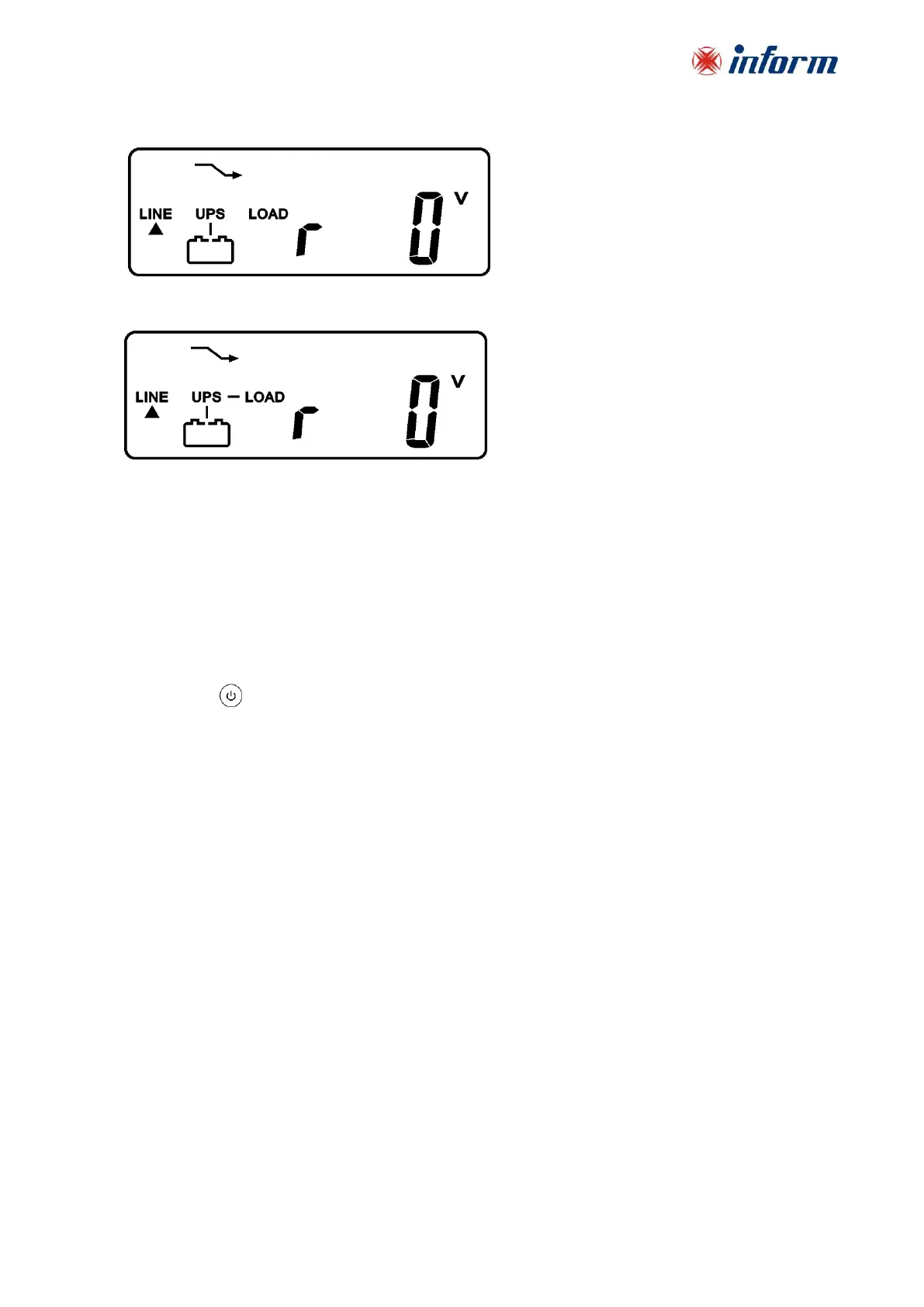39
H
* It shows Utility input is “0” and Utility Abnormal.
I
4. Switch the output circuit breaker (F2) to “ON” position.
5. Switch the output circuit breaker on the distribution panel to “ON” position.
Afterwards UPS starts to supply the loads.
7.4. Decommissioning
Follow the order written below to decommission the UPS:
1. Switch the output circuit breaker on the distribution panel to “OFF” position.
2. Switch the output circuit breaker (F2) to “OFF” position.
3. If exists, switch external battery cabinet circuit breakers to “OFF” position.
4. Press Off (9) key pad for about 5 seconds, the Inverter output will be turned off, then
the output load is supplied by Bypass loop and “OFF” would be written on LCD screen (as
drawing B).
5. Switch the input circuit breaker on the distribution panel to “OFF” position.
6. Switch the input circuit breaker (F1) to “OFF” position.
