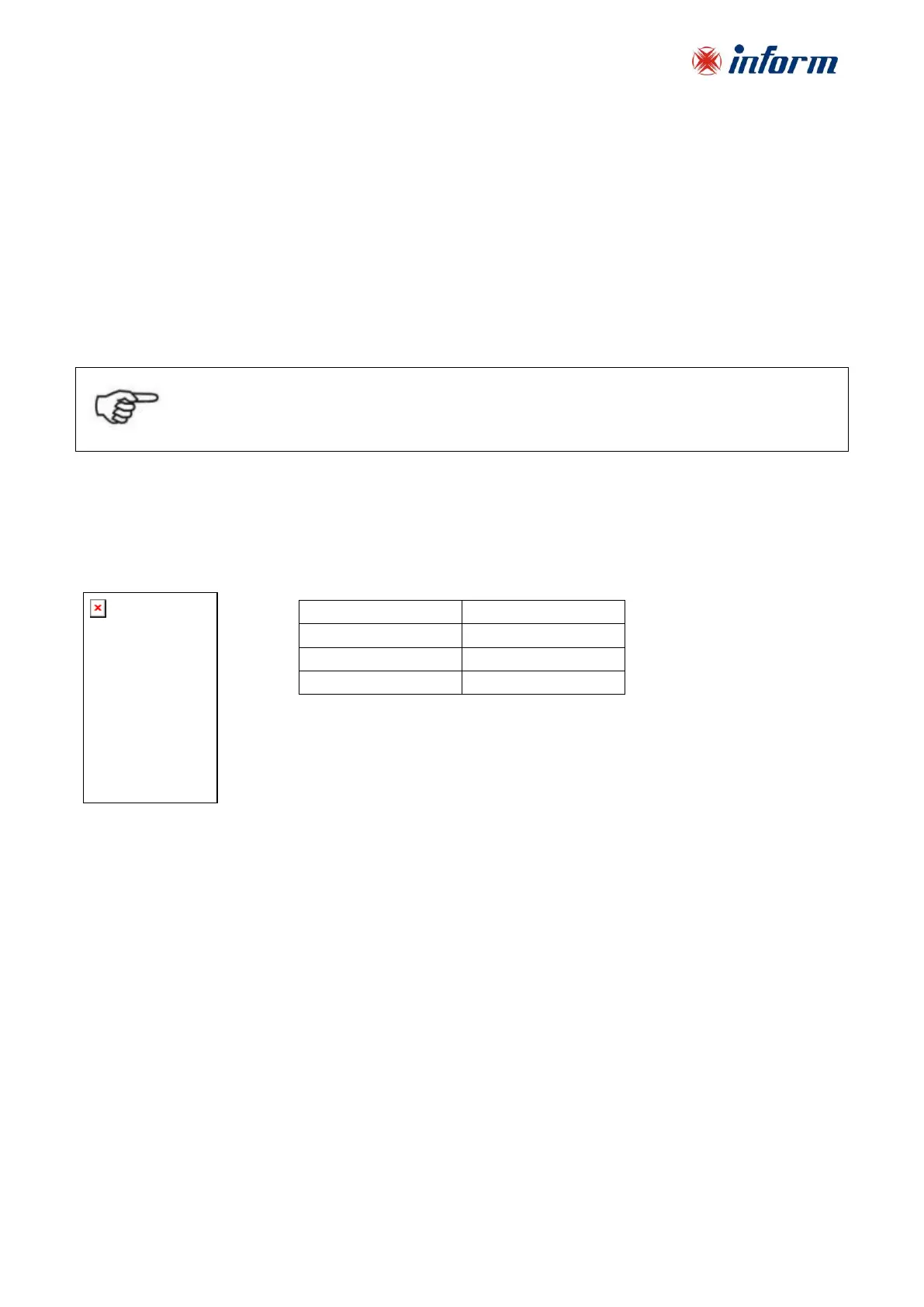14
When the optional interface cards are used with onboard RS232 port in communication, the
shutdown command at the DCE card & also the EPO signals will get the highest priority in control
command, then the SNMP/WEB card, then RSE and USE get the lowest priority.
Optional Interface Boards:
RSE(RS485 and EPO) Card
USE(USB and EPO) Card
DCE(Dry Contact and EPO) Card
SNMP/WEB Card
NetAgent II Card
4.2.5.1. Serial Communication (RS232)
UPS is equipped with Serial Communication as standard. DSUB-9 female connector with the
following pin layout shall be used on the UPS side of the connection cable.
Pin 3: RS232 Rx
Pin 2: RS232 Tx
Pin 5: Ground
Hardware Installation
Connect the male connector of RS232 cable to the UPS communication port.
Connect the female connector of the RS232 cable to a dedicated RS232 port of the computer. If
not exists, you may use USB-RS232 converter.
Software Installation
Please refer to the User’s Manual of the software for installation.
These cards are not suitable to use simultaneously.
