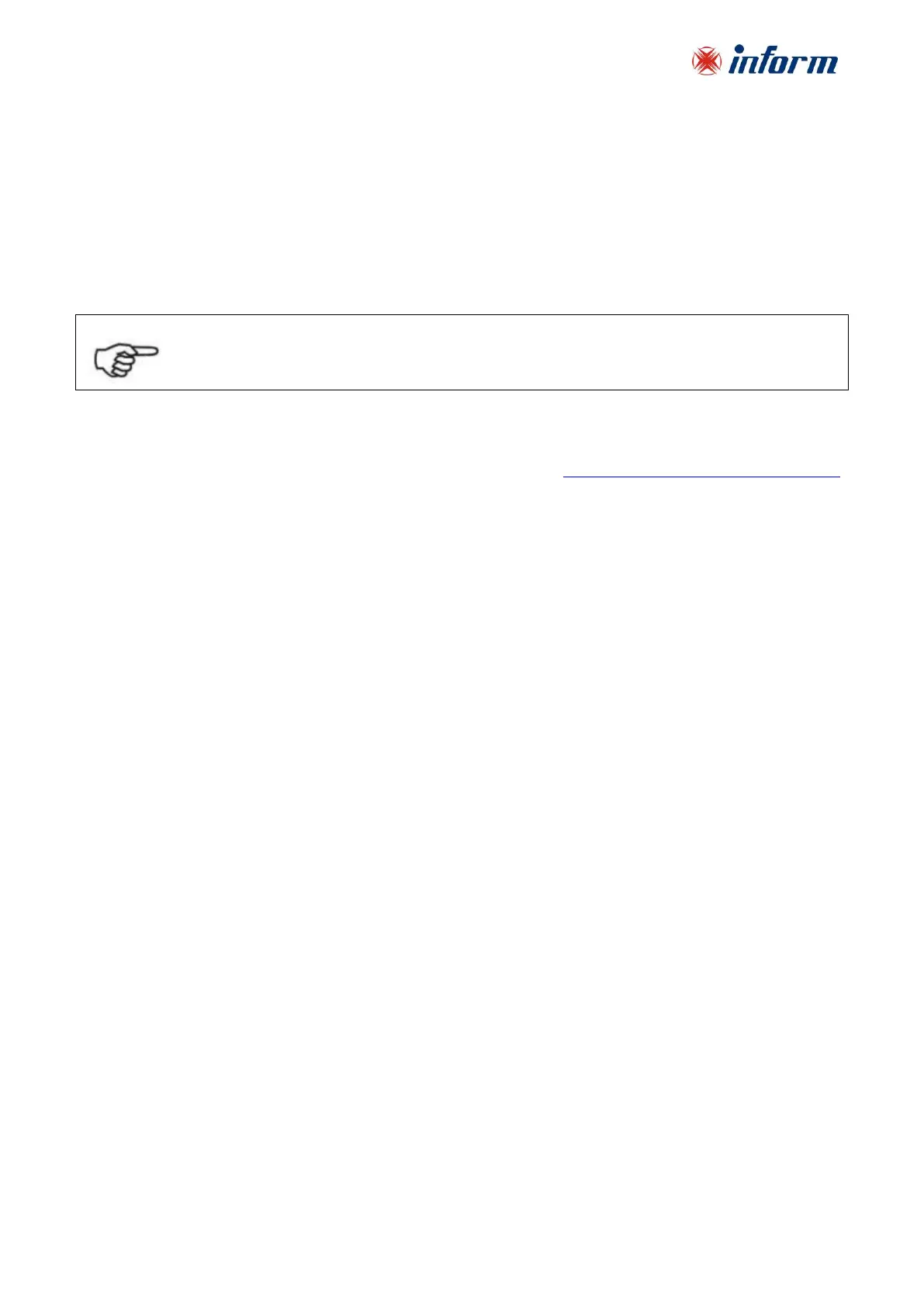22
Battery Management and Battery Back-Up Time
UPS charges the batteries when the mains voltage is between 160V - 280V. Charging voltage is
independent from the load.
Autonomy time depends on battery type, quantity, capacity, situation and load level. UPS stops
supplying the loads if the battery voltage decreases under a specific value.
Battery life depends on some parameters such as battery type, charge-discharge cycle, and depth
of discharge, ambient temperature, conditions. Please look at Appendix-2: Technical Specifications
for the ideal environmental conditions for the batteries. Using the batteries outside this
temperature range will decrease battery operation time and battery life.
In order to obtain longer autonomy time, you may add batteries in an external battery
cabinet. Depending on battery capacity, additional charger cards may be neded to add to
achieve ideal recharge time, please consult & contact to your authorized service.
