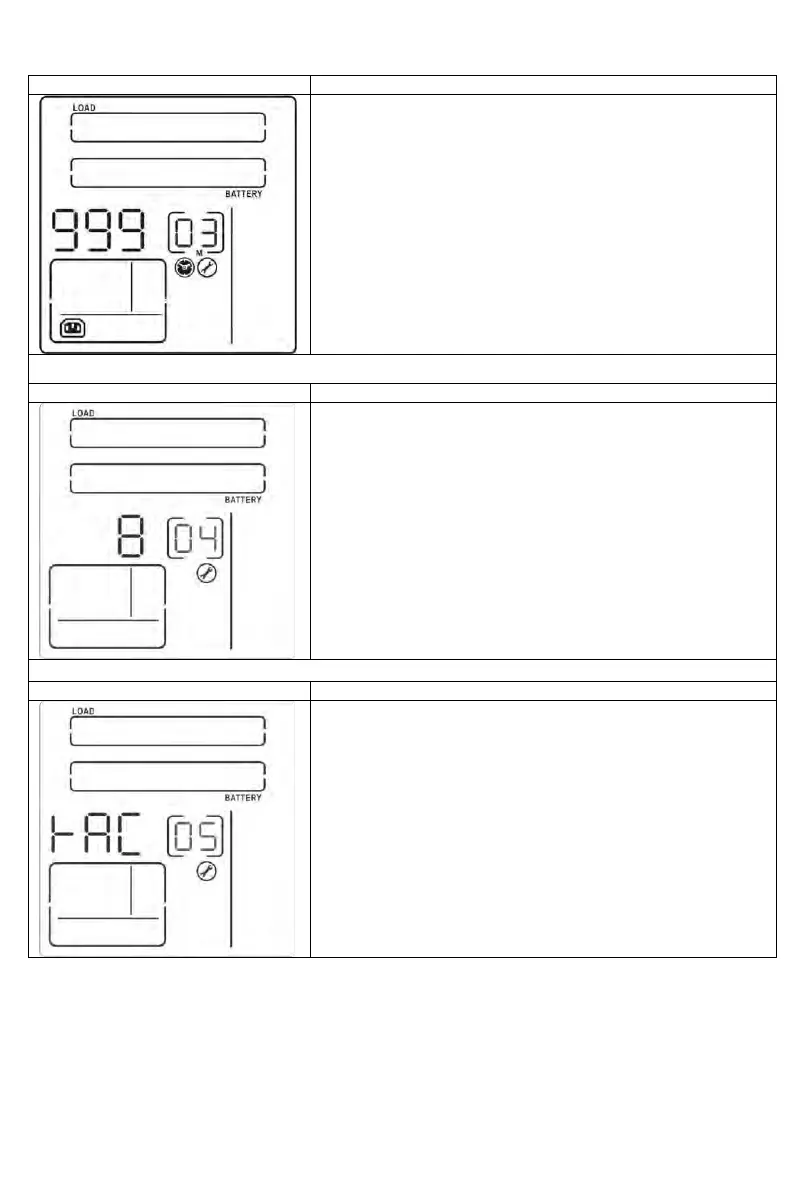INFOSEC UPS SYSTEM - 15, rue du Moulin - 44880 Sautron - FRANCE - www.infosec-ups.com
Hot Line – Tel + 33 (0)2 40 76 15 82 - Fax + 33 (0)240 94 29 51 - hotline@infosec.fr – 06 17 AA 59 205 05
03: Programmable outlets setting
Setting the backup time limits in minutes from 0-999 for
programmable outlets which connect to non-critical loads on
battery mode.
04: Maximum charger current setting
Set up the maximum charger current.
1/2/4/6/8: setting the maximum charger current at 1/2/4/6/8
Ampere. (Default: 8A)
Note: This setting is only effective for super charger (S
version).
Standard version : battery current charger : 1.5A regardless of
the value of this setting
05: LCD display direction setting
RAC: the LCD display is horizontal.
TOE: the LCD display is vertical.
