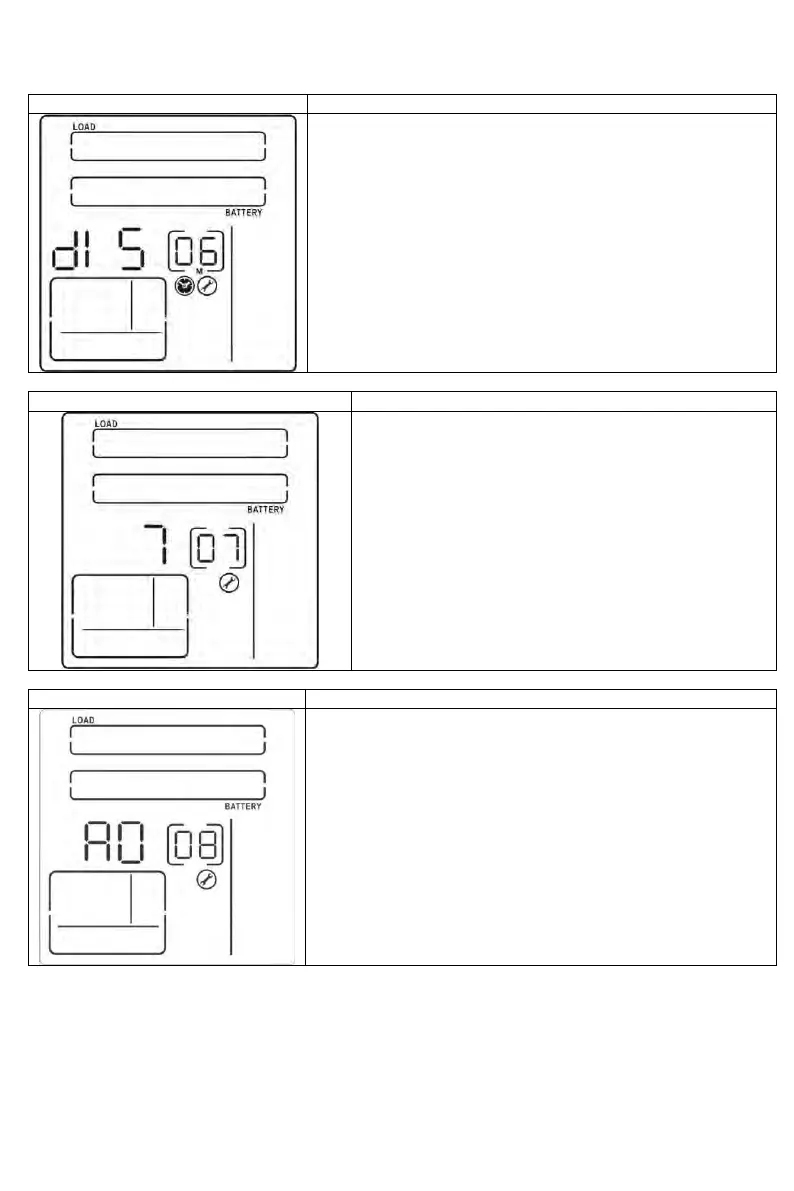INFOSEC UPS SYSTEM - 15, rue du Moulin - 44880 Sautron - FRANCE - www.infosec-ups.com
Hot Line – Tel + 33 (0)2 40 76 15 82 - Fax + 33 (0)240 94 29 51 - hotline@infosec.fr – 06 17 AA 59 205 05
06: Autonomy limitation setting
Parameter 2 : Set up backup time on battery mode for general
outlets.
0-999: setting the backup time in minutes from 0-999 for
general outlets on battery mode.
DIS: Disable the autonomy limitation and the backup time will
depend on battery capacity. (Default)
Note: When setting as “0”, the backup time will be only 10
seconds.
07: Battery total AH setting
Parameter 2 : Set up the battery total AH of the UPS.
7-999: setting the battery total capacity from 7-999 in
AH. Please set the correct battery total capacity if
external battery bank is connected.
08: Dry contact EPO logic setting
Set up the EPO function control logic.
AO: Active Open (Default). When AO is selected as EPO
contact logic, it will activate EPO function with Pin 1 and Pin 2
in open status.
AC: Active Close. When AC is selected as EPO logic, it will
activate EPO function with Pin 1 and Pin 2 in close status.
00: Exit setting
