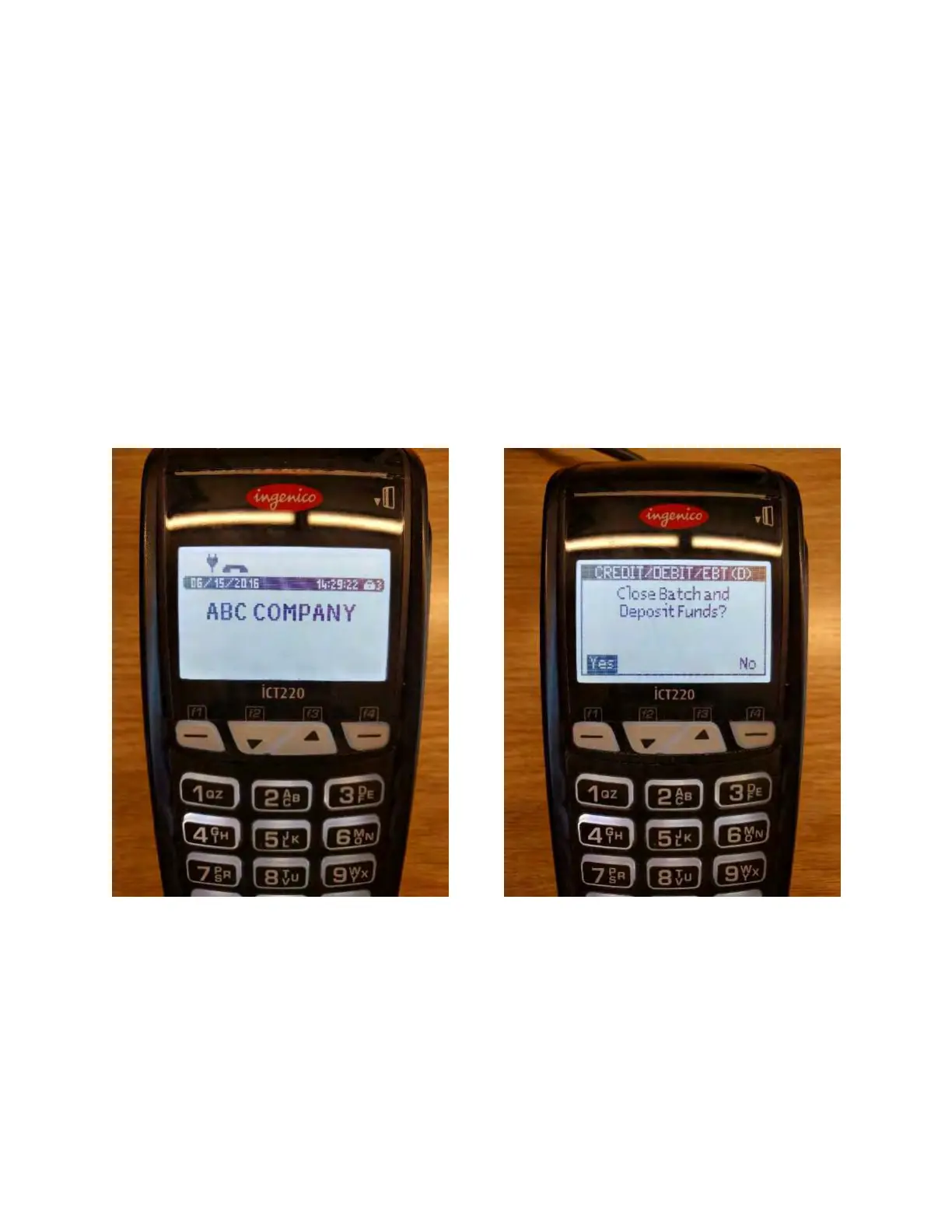18
Manual Batch Settlement
Unless you requested otherwise, your terminal
will batch automatically each night, so batching
manually is normally unnecessary. If you need
to batch manually for any reason, make sure
you are on the main screen and press the 7 key.
The terminal will ask for confirmation before
displaying batch amounts. Press the F1 key to
confirm and show batch amounts. Press F1
again to submit the batch. The terminal will
print a report with the batch totals.
