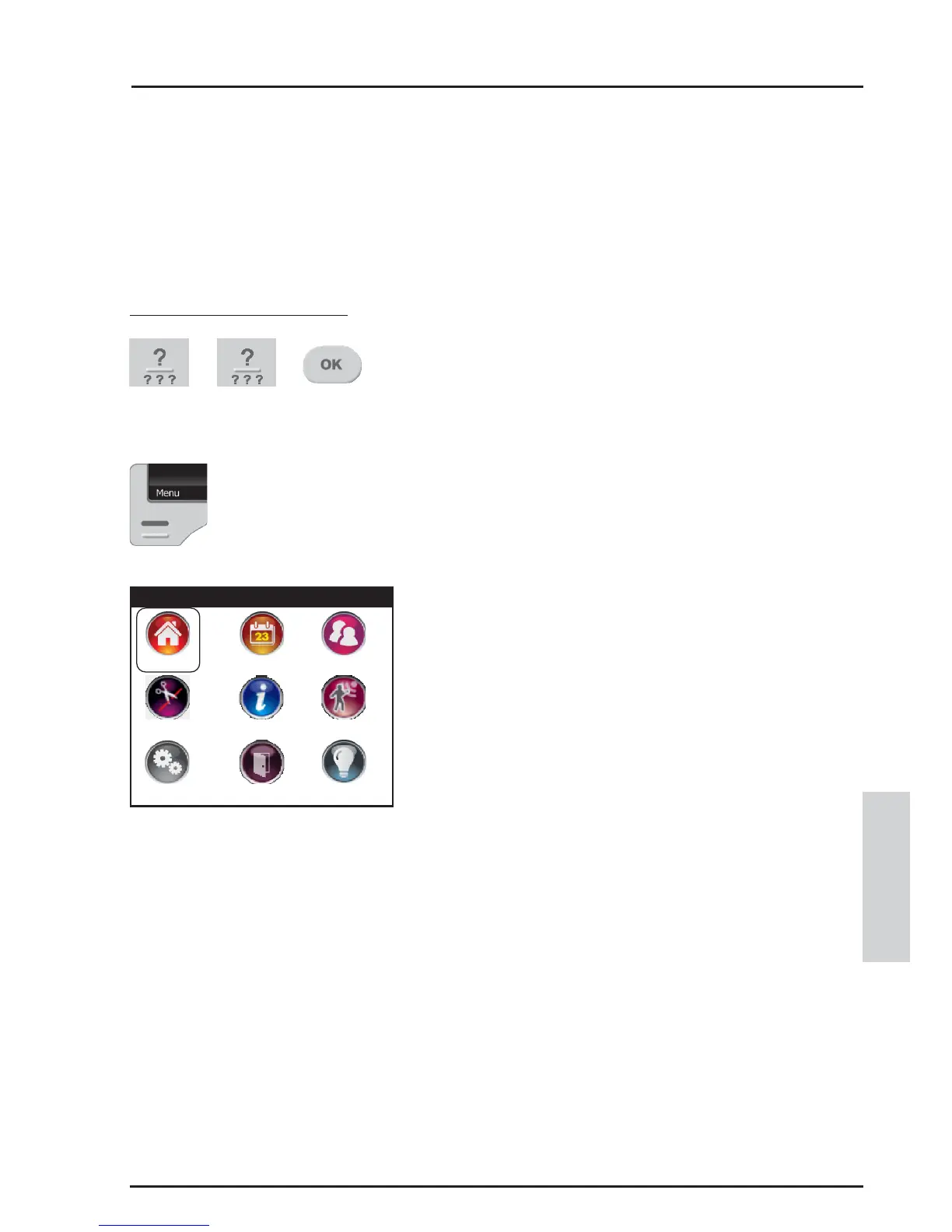23
Integriti.Integriti.
Integriti.Integriti.
Integriti. Colour Graphic Terminal User Manual.
Logon to the Terminal as described earlier.
(PIN code + <OK>)
The display will show the Area Status etc. as
before.
Now press the <MENU> key. The Menu key can
be used whenever shown to return to the Main
menu.
The display will now show the available Menu
options via icons. Options that you do not have
permission to access will be greyed out.
e.g. Setup Menu.
Use the SCROLL WHEEL or ARROW keys to
highlight the required option, then press <OK>.
Press a <DIGIT> key to select a Main Menu
option.
The display will then show the selected operation
or a Sub-Menu selection screen.
Some options in the Setup Menu require another
digit or two to be pressed.
e.g. Holidays in the Setup Menu: 7, 5, 4
See table on the following page.
MENU OPTIONS
Users with an appropriate level of authority can perform many other operations and
are allowed access to certain programming facilities via the Menu.
Accessing the Menu.
- ,
Menu
Areas Review Users
Isolate Information Walk Test
Setup Doors Control
USER MENU