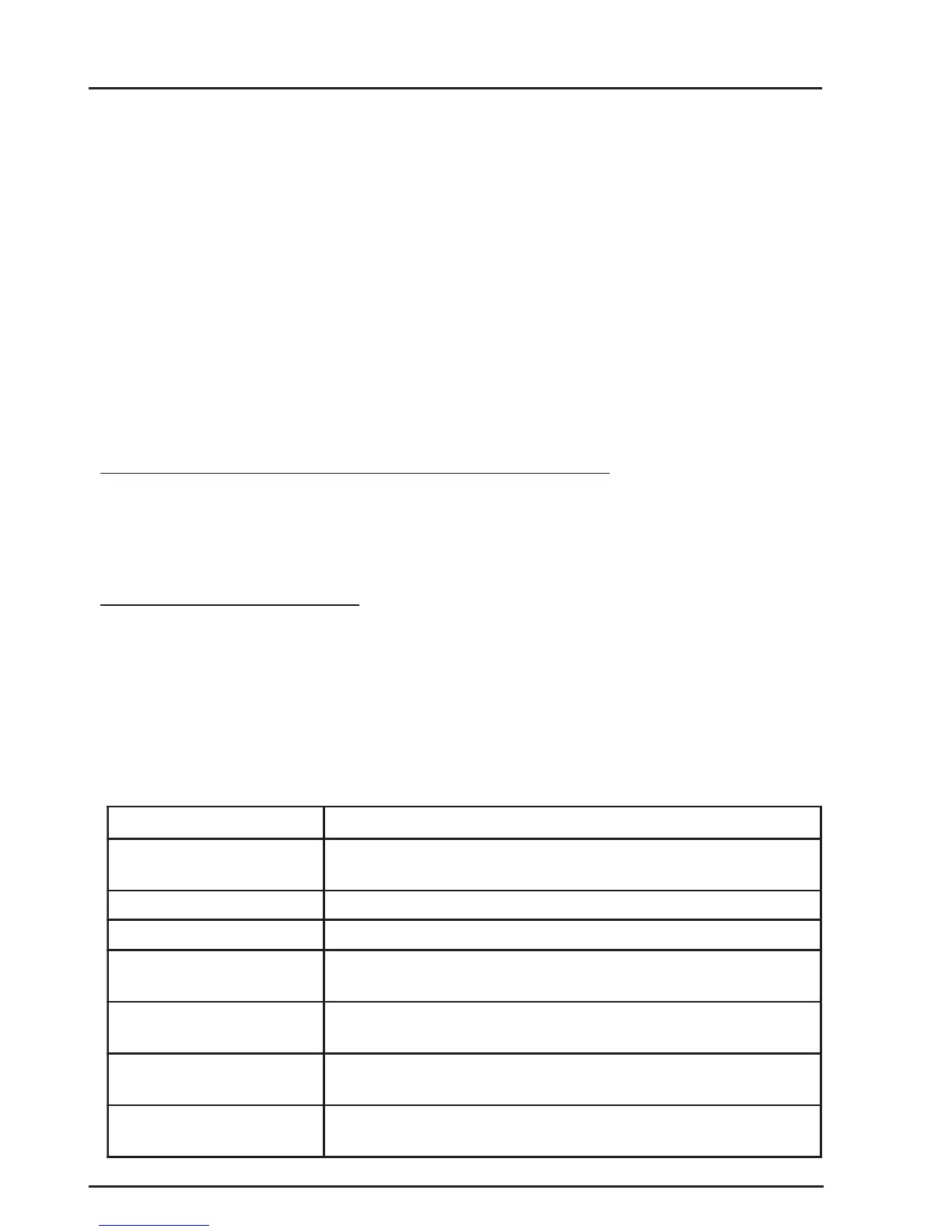10
Integriti.Integriti.
Integriti.Integriti.
Integriti. Revision 3.1 June 2014.
USER OPERATIONS
User operations are the basic day-to-day operations performed on the system.
These include: Turning Areas ON and OFF. (Arming and Disarming)
Acknowledging Alarm messages.
Accessing Doors and/or Lifts
Viewing Area Status information and reviewing the Event Log.
Controlling Outputs (Turning User Actions ON and OFF)
The system is designed for simple operation, providing straightforward procedures,
and display prompts in plain English text. However, if a User is unsure of what to do
next, a simple press of the <HELP> key provides additional assistance.
Many User operations begin with the same simple procedure. The User logs on to the
Terminal by entering their secret PIN code followed by the <OK> key. The User is
then verified and will be able to perform any operations allowed. The LOGON
procedure is described on the following page followed by the common operations.
System Status Messages.
System operation is continuously monitored for problems and special conditions.
Your sytem may be configured to display a status message when any of these problems
or conditions exist. These messages are displayed on the nominated Terminal/s and will
remain on the display until the condition is rectified. The table below describes the
messages currently provided. For messages not listed here, please consult the Installer.
You will probably require the Installer to rectify most of these conditions.
EGASSEMNOITPIRCSED
liafCA)s(tupnI kcehc,elbisseccafI.rewopCAtsolevahseludoMeromroenO
.nodehctiws&detcennocsikcap-gulp/drocrewopCA
ttabwol)s(tupnI.egatlovyrettabwolevahseludoMeromroenO
liaftsetttab)s(tupnI.tsetyrettabadeliafevah
seludoMeromroenO
repmattenibac)s(tupnI aevomerronepootedamneebsahtpmettadesirohtuanunA
.erusolcneeludoM
s
mmocNAL)s(tupnI
melborp
lortnoCehthtiwgnitacinummoctoneraseludoMeromroenO
.melborpeludoMaroegamadelbacebyamerehT.eludoM
detalosi)s(tupnI ,tluafaoteuddetalosifI.detalosineebevahstupnieromroenO
.ecivreseriuqery
amgnilbacroecivedeht
...)s(eludoM... ro"gnissim)s(eludoM"sahcussegassemeludoMynA
.rellatsnIehtotdetroper
ebdluohs"derucesnu)s(eludoM"
