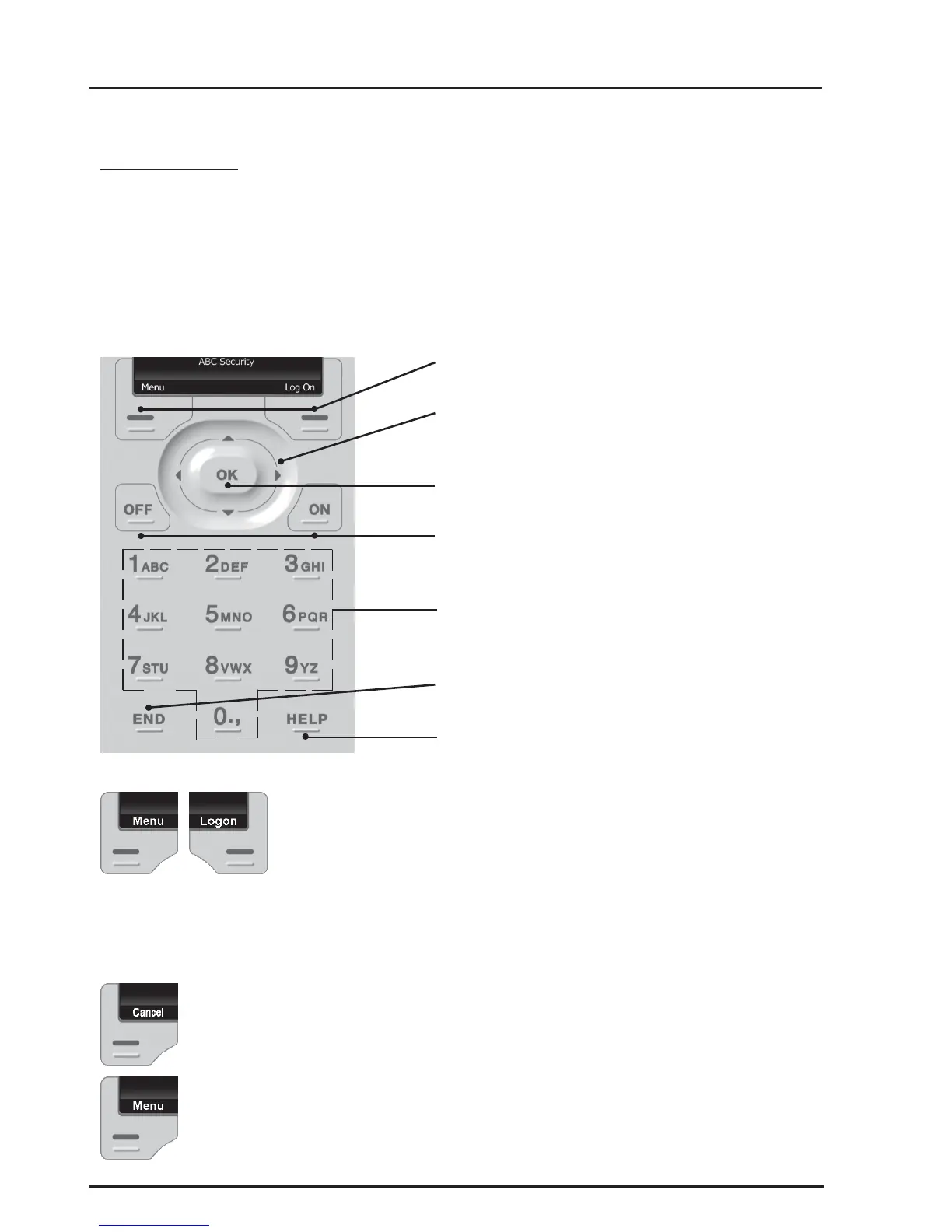4
Integriti.Integriti.
Integriti.Integriti.
Integriti. Revision 3.1 June 2014.
FUNCTION KEYS. The operation of these keys will change
according to the screen currently in use.
e.g. Left Key: Cancel / Menu / Back / Done
Right Key: Logon / Delete / Search / Selecting a mode
of operation.
COMMON FUNCTION KEY OPERATIONS
<Cancel>. Allows you to cancel a PIN code entry without
logging an attempt.
e.g. If you make a mistake and want to start again.
<Menu>. Accesses the Menu for information and operations
other than Area On/Off, Door Access, etc. A limited Menu is
displayed if you are not logged on.
The Keypad.
Operations & programming are performed by using the function keys, fixed keys and
scroll wheel. You may only press one key at a time.
Each time a key is pressed, a short “beep” is sounded to indicate that the key press was
accepted. (The Installer can disable or change the volume of the beeping if required)
A ‘crash’ sound will be sounded if a key press is not accepted or is not allowed.
Function keys
Scroll wheel and
up, down, left, & right arrow keys
OK key
ON / OFF keys
Alpha-numeric keys
END key
HELP key