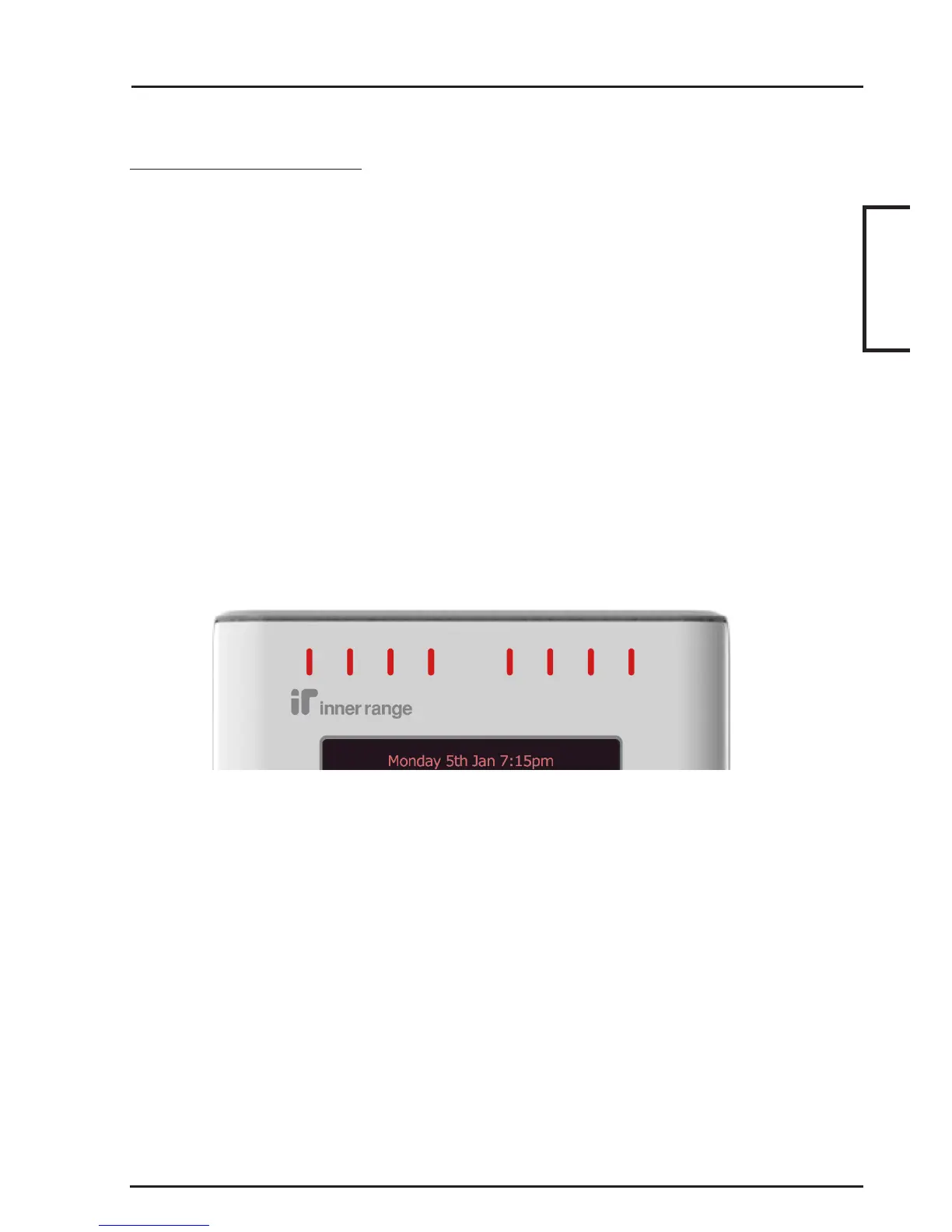9
Integriti.Integriti.
Integriti.Integriti.
Integriti. Colour Graphic Terminal User Manual.
The Indicator Lamps.
Eight multi purpose lamps are provided for quick indication of Area and Alarm Status,
and/or other conditions.
The settings can only be programmed by the Installer, who can also advise on the
appropriate options for your system.
When programmed for “Area Array”, the lamps will indicate the status of up to 8
sequential Areas in the following manner:
Green or Off = Area Off (Disarmed)
Green Slow Flash = Entry or Exit Timer running.
Red = Area On (Armed)
Red Fast Flash = Alarm in this Area.
Yellow Slow Flash = Deferred Area Arm.
Yellow Fast Flash = Deferred Area Arm Warning (About to Arm).
The lamps may have been programmed to indicate other conditions or the status of
other entities. If so, please record their purpose here:
Lamp No: 1234 5678
Lamp 1 ...........................................
Lamp 2 ...........................................
Lamp 3 ...........................................
Lamp 4 ...........................................
Lamp 5 ...........................................
Lamp 6 ...........................................
Lamp 7 ...........................................
Lamp 8 ...........................................
TERMINAL