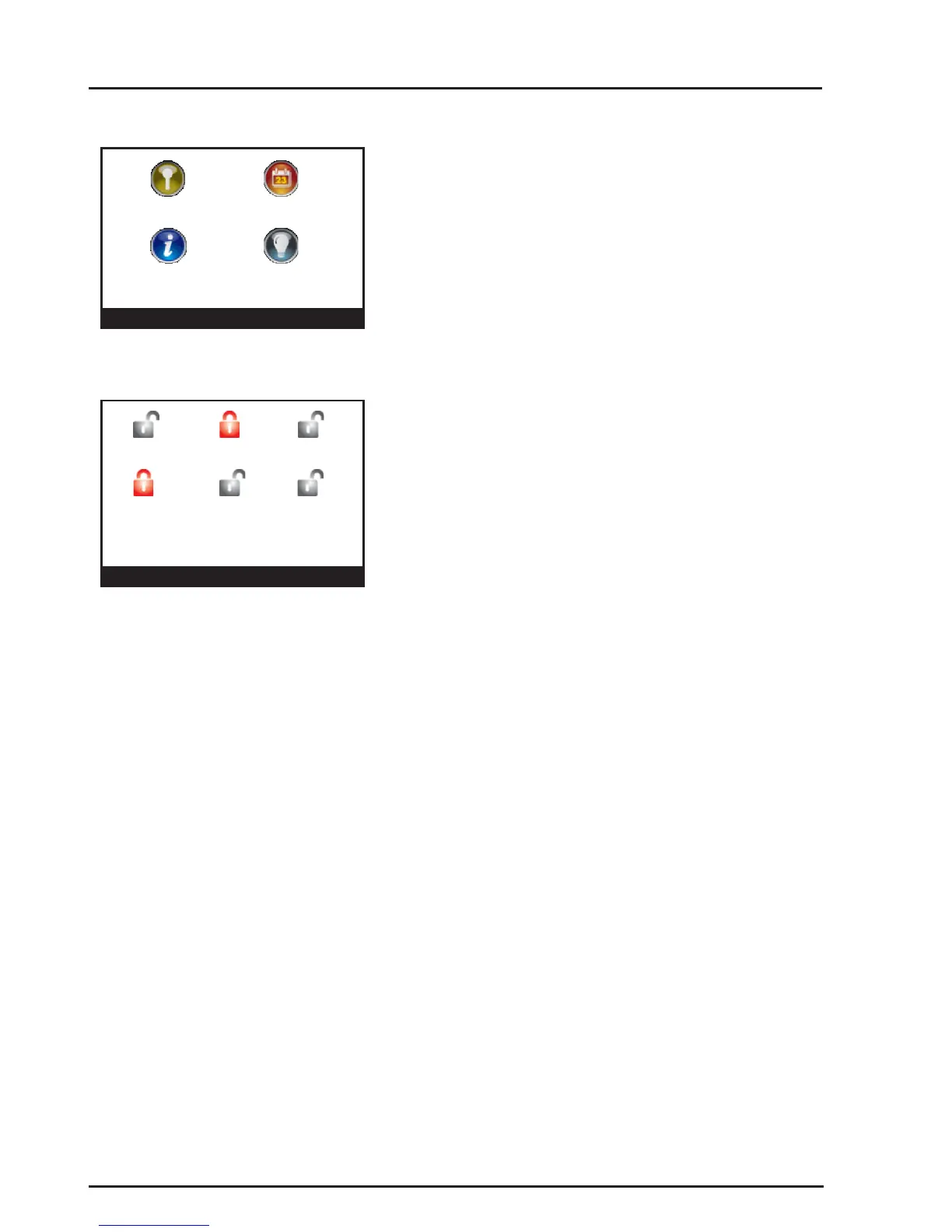8
Integriti.Integriti.
Integriti.Integriti.
Integriti. Revision 3.1 June 2014.
Admin Kitchen Bistro
Cellar Cool Lounge
Room Bar
PIN Code Review
Information Control
Temp 25.3°C Logon
Monday, 18th Apr 11:25am
Menu Temp 25.3°C Logon
ICONS.
This option displays four logged-off menu options
as icons.
i.e. PIN Code (Logon), Review (Event log),
Information and Control.
MULTIPLE ENTITY STATUS.
The Multiple Entity status option allows the
current status of up to 6 Entities to be viewed by
name.
At present, only Areas are supported.
(Other entities such as Inputs or Outputs may be
supported in future)
When Areas are assigned, the icon indicates the
current status;
- Off (Disarmed) - On (Armed)
- Timed Off (Defer Arm timer running)
- Defer Warning (Timer about to expire)
1 2
3 4