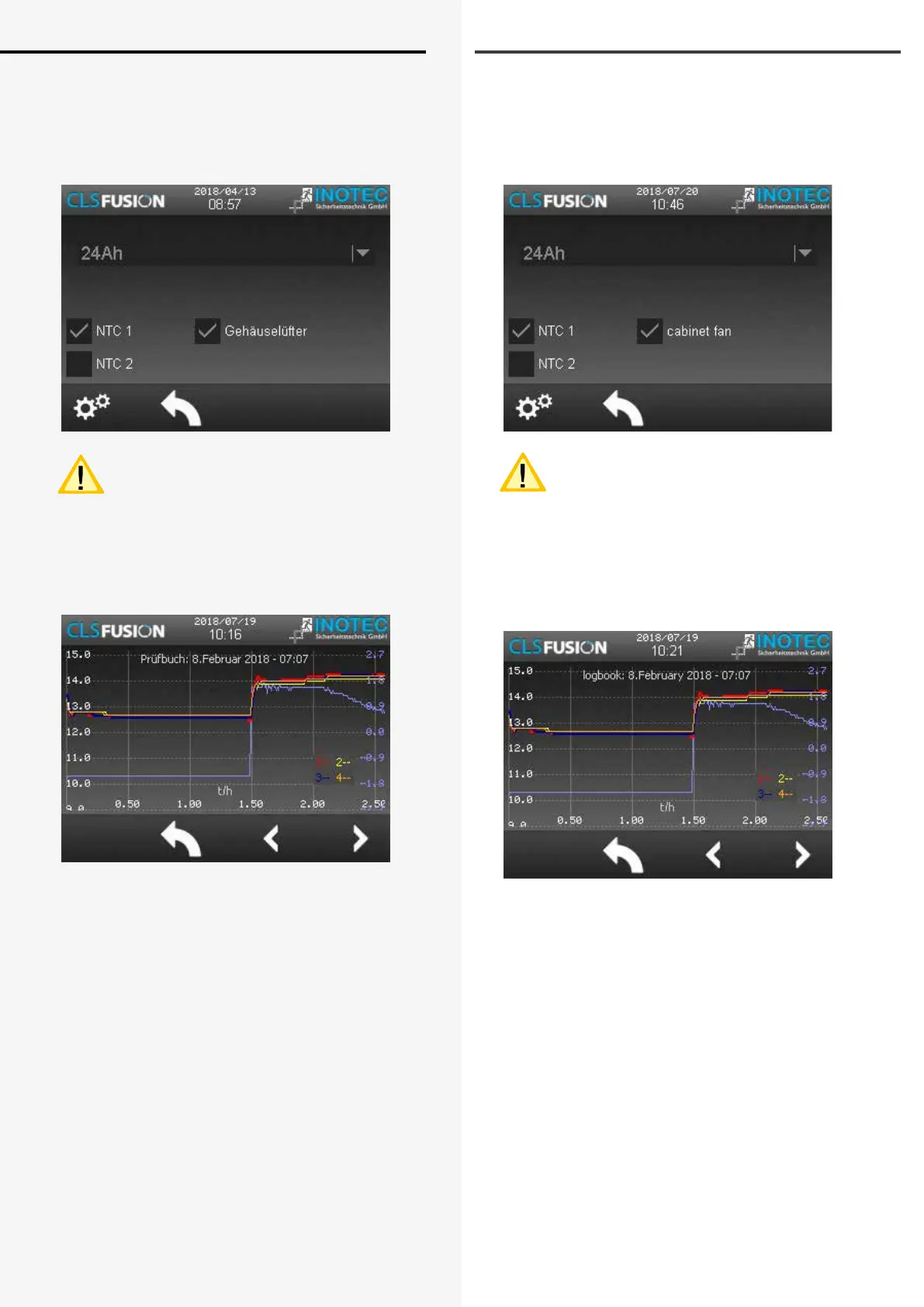CLS FUSION Montage- und Betriebsanleitung
CLS FUSION Mounting and Operating Instructions
59
8.4.8.3. Show battery failure
All battery failures get displayed in the submenu.
8.4.8.4. Battery conguration
These settings are programmed at the at the
factory and should only be changed on instruc-
tions of the INOTEC customer service.
8.4.8.5. BCS - LOG
In this submenu the data of a duration test are clearly
displayed in a diagram.
Y-axis left = battery voltage
Y-axis right = charging current
X axis = time t/h
In the lower right part of the diagram there are 4 dier-
ently coloured numbers. These show which line in the
diagram belongs to which battery block.
8.4.9. Components
By selecting the button the menu-driven detailed infor-
mation in the area of the registered components (SLÜ,
RIF, LSA8, LSA3 or DPÜ/B) are presented. A password
request is installed to protect the settings from unau-
thorised access. The password “0000” is set by the factory.
8.4.8.3. Batteriefehler anzeigen
In diesem Untermenü werden alle anstehenden Batterie-
störungen angezeigt.
8.4.8.4. Batterie Konguration
Diese Einstellung sind ab Werk vorprogram-
miert und sind nur auf Anweisung des INOTEC
Kundendienst zu ändern.
8.4.8.5. BCS - LOG
In diesem Untermenü werden die Daten der Betriebs-
dauertests übersichtlich in einem Diagramm dargestellt.
Y-Achse links = Batteriespannung
Y-Achse rechts = Ladestrom
X-Achse = Zeit t/h
Im rechten unteren Teil des Diagramms benden sich 4
unterschiedlich eingefärbte Zahlen. Diese zeigen, welche
Linie im Diagramm zu welchem Batterieblock gehört.
8.4.9. Komponenten
Durch Auswahl dieser Schaltäche werden menügeführt
detaillierte Informationen im Bereich angemeldeter
Komponenten (SLÜ, RIF, LSA 8, LSA 3 oder DPÜ/B) darge-
stellt. Um die Einstellungen vor unbefugtem Zugri zu
schützen, ist eine Passwortabfrage eingebaut, wo Verän-
derungen vorgenommen werden können. Werksseitig ist
„0000“ als Passwort eingestellt.
