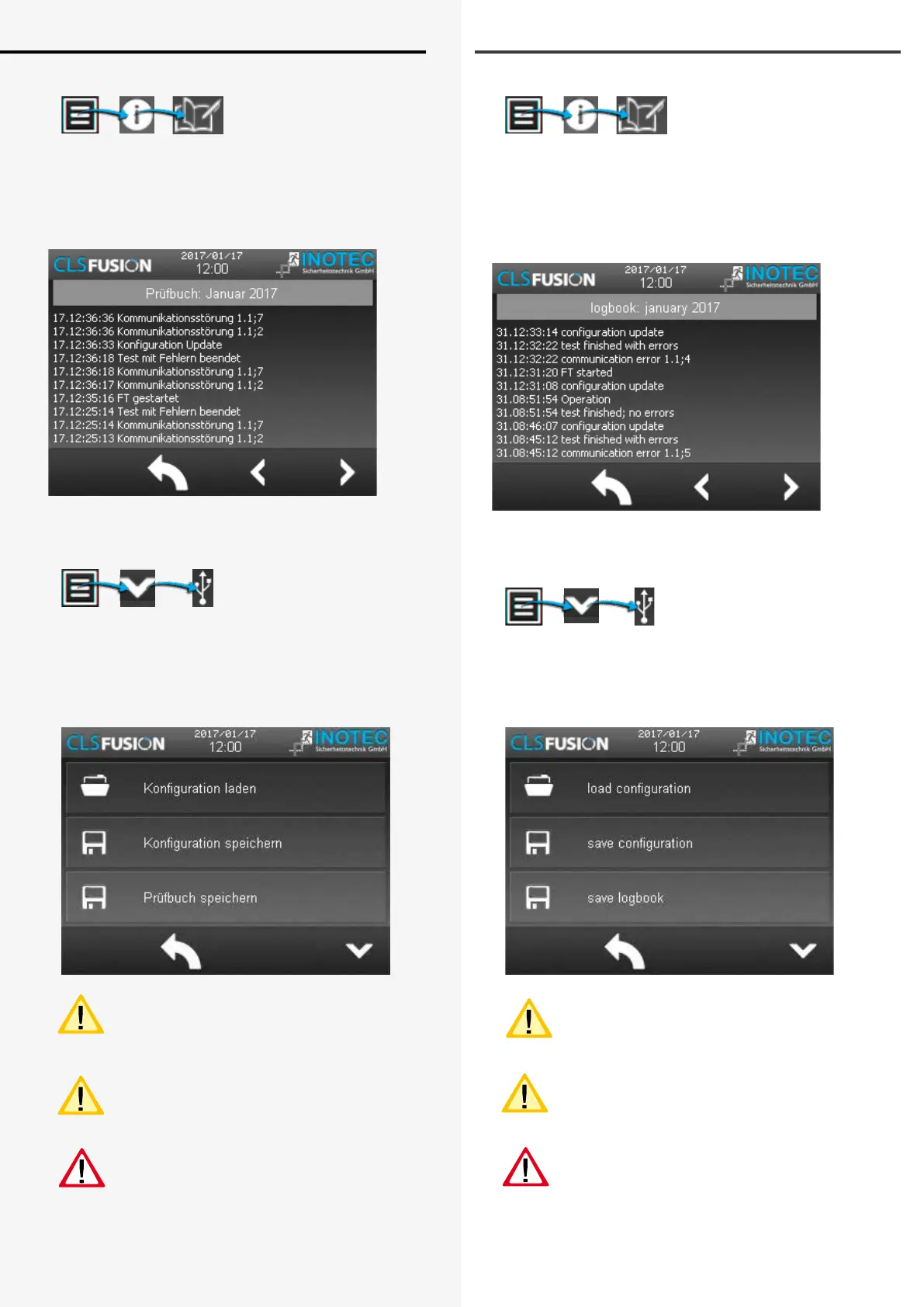CLS FUSION Montage- und Betriebsanleitung
CLS FUSION Mounting and Operating Instructions
73
9.2.3.2. Prüfbuch ansehen
Im Prüfbuch werden alle Ergebnisse, wie Zustandsände-
rungen und Testergebnisse gespeichert. Bei Aufruf wer-
den die aktuellsten Einträge als Klartext mit Datum und
Uhrzeit angezeigt. Ältere Einträge sind durch Scrollen
bzw. wischen mit dem Finger auf dem Display abrufbar.
9.2.4. USB
Im Bereich USB ist es möglich, Kongurationen mittels
USB Port zu laden oder zu speichern. Prüfbucheinträge
können auf einem USB Speichermedium gesichert wer-
den. Weiterhin sind Software Updates über dieses Menü
einspielbar.
Kongurationsdateien laden oder speichern ist
per FTP (Netzwerk) mittels INOTEC Kongurator
- Software möglich.
Die maximale Größe des USB Sticks darf 32GB
nicht überschreiten. Die Formatierung muss in
FAT 32 ausgeführt sein.
Vor Änderung der Werks-Konguration muss
diese aus dem Steuerteil ausgelesen und abge-
speichert werden.
9.2.3.2. Show logbook
All outcomes such as condition changes and test results
get saved in the logbook. The latest entries get displayed
in clear text with date and time when they are called up.
Older entries can by called up by scrolling or swiping on
the display with the nger.
9.2.4. USB
In the eld of USB it is possible to load or safe congura-
tions via an USB port. Logbook entries can be saved on a
USB storage medium. Additionally software updates can
be played on with this menu. .
It’s possible to load/save conguration les by
FTP (network) using the INOTEC Kongurator
software
The maximum capacity of the USB storage
medium must not exceed 32GB. Formatting has
to be done as FAT32.
Before changing the conguration, the factory
settings have to be exported and saved.
