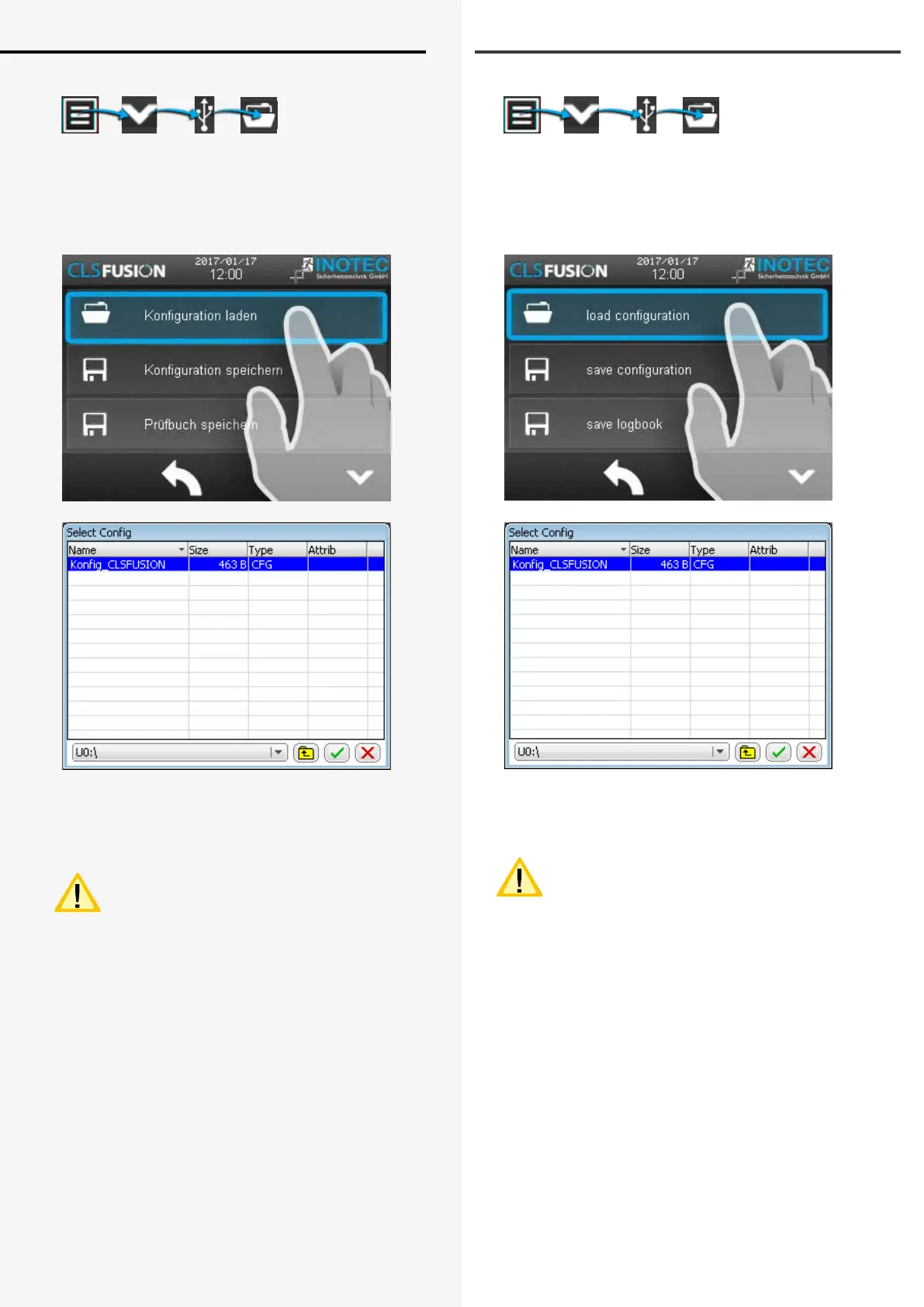CLS FUSION Montage- und Betriebsanleitung
CLS FUSION Mounting and Operating Instructions
74
9.2.4.1. Konguration laden
Eine Konguration, welche mit der INOTEC Kongurator
Software erstellt wurde, kann über die Schaltäche „Kon-
guration laden“ von einem USB Speichermedium in die
CLS FUSION eingespielt werden. Das TFT Steuerteil ruft
aus dem Speichermedium (USB), die zur Verfügung ste-
henden Kongurationsdateien (*.cfg) auf.
Sofern sich mehrere Kongurationsdateien in diesem
Ordner benden, ist die entsprechende auszuwählen.
Mit Betätigen des grünen Hakens wird die Konguration
geladen.
Es werden nur Dateien im USB Stick angezeigt,
die auch nur für ein Update oder eine Konigura-
tionsänderung verwendet werden können(.cfg).
9.2.4.1. Load conguration
A conguration, which was created by the INOTEC Kon-
gurator software, can be loaded into the CLS FUSION
from a USB ash memory by the button “Load congu-
ration”.The TFT controller is searching for conguration
les of the USB ash memory.
A list with all available conguration les will be shown
on the screen. You can load the needed le by clicking
on the corresponding button.
Only les on the USB stick that can also be used
for an update or a conguration change are
shown (.cfg).
