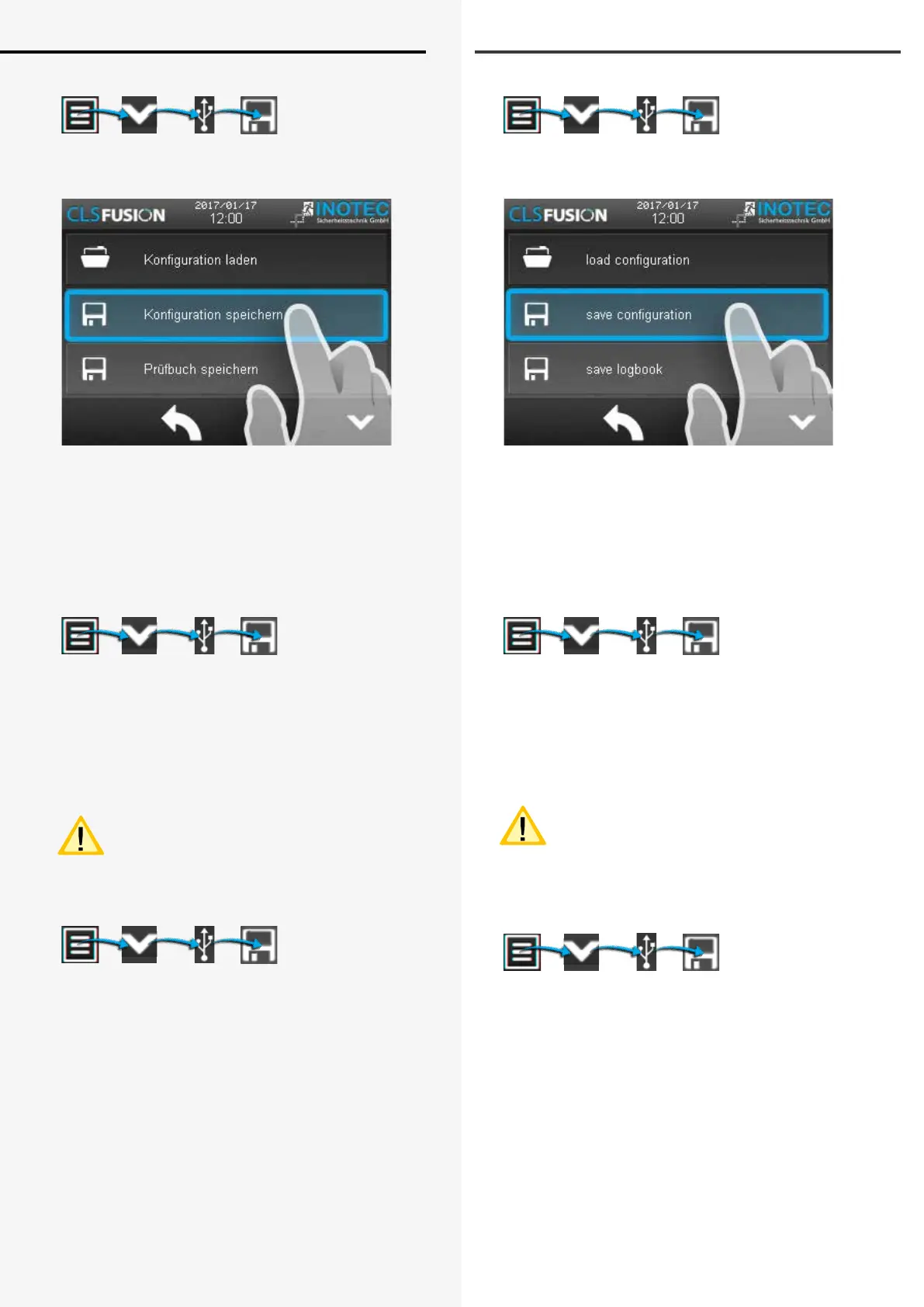CLS FUSION Montage- und Betriebsanleitung
CLS FUSION Mounting and Operating Instructions
75
9.2.4.2. Konguration speichern
Um eine Konguration auf dem USB-Speichermedium zu
sichern, ist die Schaltäche „Konguration speichern“ zu
betätigen.
Die Kongurationsdatei wird auf dem USB-Stick gespei-
chert. Der Dateiname ist Kong_CLS_(datum)(Uhrzeit).
cfg und kann mit der INOTEC Kongurationssoftware
bearbeitet und ausgedruckt werden. Sobald die Mel-
dung “die Konguration wird gespeichert” geschlossen
wurde, kann das USB-Speichermedium entfernt werden.
9.2.4.3. Prüfbuch speichern
Um das Prüfbuch auf einem USB-Stick zu sichern, klicken
Sie auf die Schaltäche “Prüfbuch speichern”. Es erscheint
die Meldung “speichere Logbuch”. Nach schließen diese
Meldung ist die Datei auf dem USB-Stick hinterlegt. Die
Prüfbuchdatei hat den Namen bcs-bt-log-(Datum)(Uhr-
zeit).log und kann mit einem Texteditor (Word, Wordpad)
geönet werden.
Es wird empfohlen, in regelmäßigen Abständen,
Sicherungskopien zu erstellen und der Doku-
mentation beizulegen.
9.2.4.4. Störungen speichern
Um einen Störungsausdruck zu erhalten und auf einem
USB-Stick zu sichern, klicken Sie auf die Schaltäche “Stö-
rungen speichern”. Es erscheint die Meldung “speichere
Störungen”. Nach schließen diese Meldung ist die Datei
auf dem USB-Stick hinterlegt. Die Prüfbuchdatei hat den
Namen CLS_Fault_Info_(Datum)(Uhrzeit).txt und kann
mit einem Texteditor (Word, Wordpad) geönet werden.
9.2.4.2. Save conguration
Activate the button “Save conguration” to save the
existing system conguration to a USB ash memory.
The conguration le gets saved on a USB port. The le
name is Conf_CLS(Date)(Time).cfg and can be altered
and printed out with the INOTEC conguration soft-
ware. As soon as the notication “The conguration gets
saved” is closed, the USB port can be removed.
9.2.4.3. Save Logbook
To save the logbook on an USB port, please click on the
button “Save logbook”. The notication “Save logbook”
will show up. After closing this notication the le is
deposited on the USB port. The logbook le is named
CLS_LOGBOOK_(date)(time).cfg and can be opened with
a text editor (Word, Wordpad).
It is recommended to create backup copies peri-
odically and add to the documentation.
9.2.4.4. Saving failures
To obtain a failure printout and to save it on a USB stick,
click the “Save failures” button. The message “Saving
failures” appears. When this message closes, the le
has been stored on the USB stick. The logbook le has
the name CLS_Fault_Info_(date)(time).txt and can be
opened with a text editor (Word, Wordpad).
