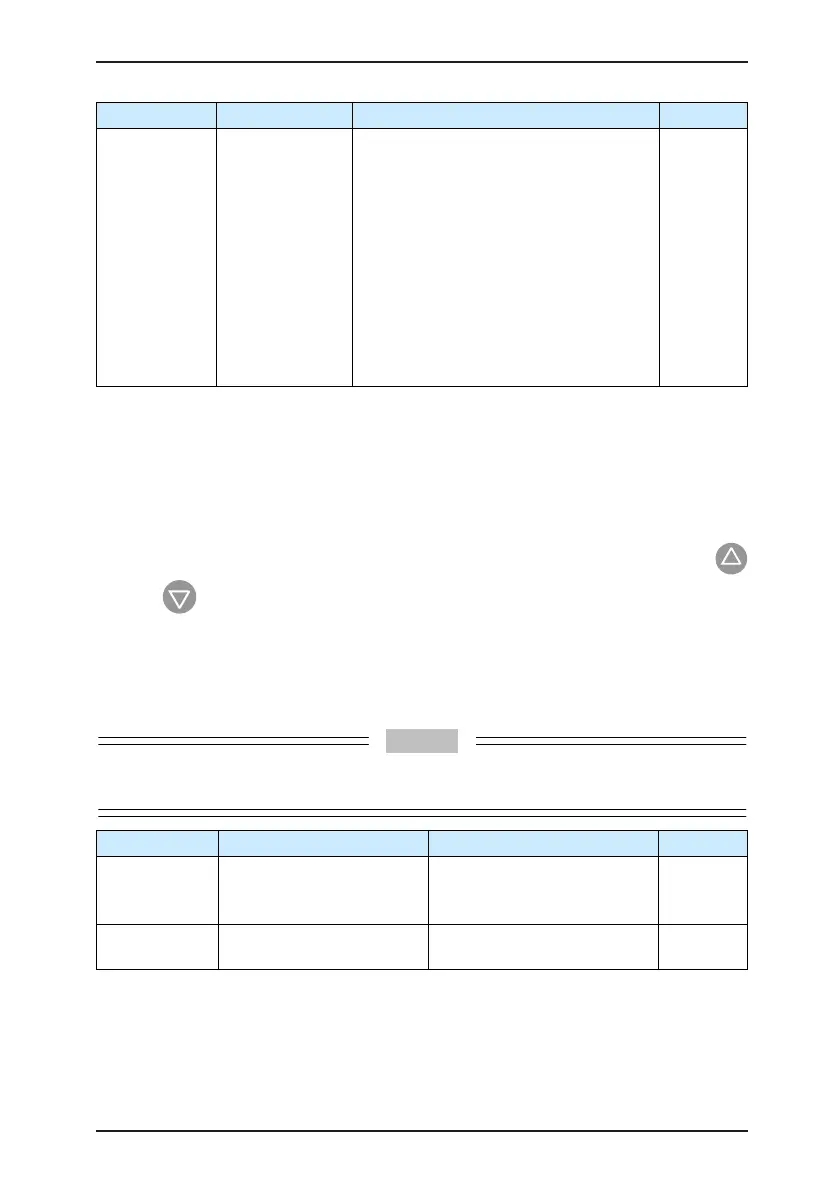Description of Function Codes
MD380 User Manual
- 140 -
Function Code Parameter Name Setting Range Default
F0-04
Auxiliary
frequency source
Y selection
0: Digital setting (non-retentive at power
failure)
1: Digital setting (retentive at power failure)
2: AI1
3: AI2
4: AI3
5: Pulse setting (DI5)
6: Multi-reference
7: Simple PLC
8: PID
9: Communication setting
0
When used as an independent frequency input channel (frequency source switched
over from X to Y), the auxiliary frequency source Y is used in the same way as the main
frequency source X (refer to F0-03).
When the auxiliary frequency source is used for operation (frequency source is "X and Y
operation"), pay attention to the following aspects:
1) If the auxiliary frequency source Y is digital setting, the preset frequency (F0-08) does
not take effect. You can directly adjust the set main frequency by pressing keys
and on the operation panel (or using the UP/DOWN function of input terminals).
2) If the auxiliary frequency source is analog input (AI1, AI2 and AI3) or pulse setting,
100% of the input corresponds to the range of the auxiliary frequency Y (set in F0-05
and F0-06).
3) If the auxiliary frequency source is pulse setting, it is similar to analog input.
The main frequency source X and auxiliary frequency source Y must not use the same channel.
That is, F0-03 and F0-04 cannot be set to the same value.
Function Code Parameter Name Setting Range Default
F0-05
Range of auxiliary frequency
Y for X and Y operation
0: Relative to maximum
frequency
1: Relative to main frequency X
0
F0-06
Range of auxiliary frequency
Y for X and Y operation
0%–150% 0
If X and Y operation is used, F0-05 and F0-06 are used to set the adjustment range of the
auxiliary frequency source.
You can set the auxiliary frequency to be relative to either maximum frequency or main
frequency X. If relative to main frequency X, the setting range of the auxiliary frequency Y
varies according to the main frequency X.
