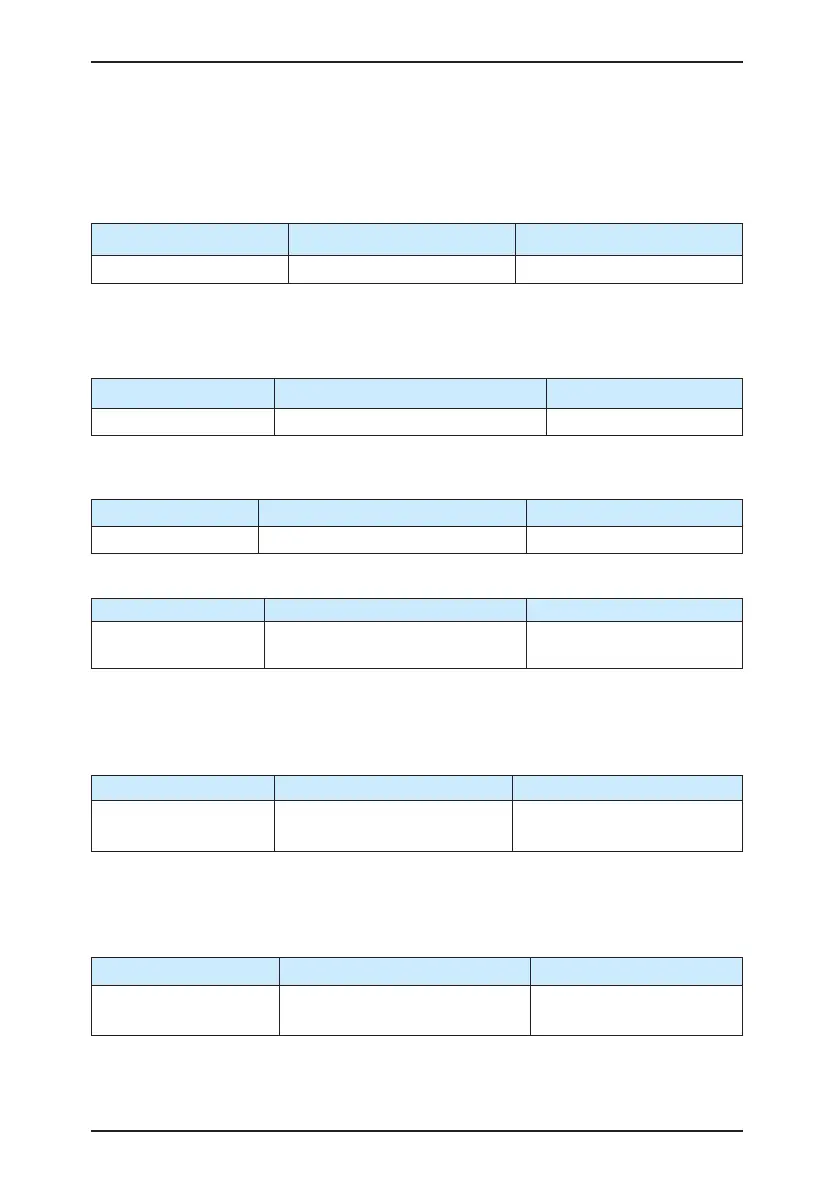MD380 User Manual Desc
ription of Function Codes
- 243 -
They display the AI sampleding voltage/current value of AI. The actually used voltage/
current is obtained after linear correction to reduce the deviation between the sampled
voltage/current and the actual input voltage/current.
For actual corrected voltage, see U0-09, U0-10 and U0-11. Refer to group AC for the
correction mode.
Function Code Parameter Name Display Range
U0-24 Linear speed 0–65535 m/min
It displays the linear speed of the DI5 high-speed pulse sampling. The unit is meter/minute.
The linear speed is obtained according to the actual number of pulses sampled per minute
and FB-07 (Number of pulses per meter).
Function Code Parameter Name Display Range
U0-27 Pulse input frequency 0–65535 Hz
It displays the DI5 high-speed pulse sampling frequency, in minimum unit of 1 Hz. It is the
same as U0-18, except for the difference in units.
Function Code Parameter Name Display Range
U0-28 Communication setting value -100.00%–100.00%
It displays the data written by means of the communication address 0x1000.
Function Code Parameter Name Display Range
U0-29 Encoder feedback speed
-320.00–320.00 Hz
-3200.0–3200.0 Hz
It displays the motor running frequency measured by the encoder.
• If F0-22 (Frequency reference resolution) is 1, the display range is -3200.0–3200.0 Hz.
• If F0-22 (Frequency reference resolution) is 2, the display range is -320.00–320.00 Hz.
Function Code Name Display Range
U0-30 Main frequency X
0.00–320.00 Hz
0.0–3200.0 Hz
It displays the setting of main frequency X.
• If F0-22 (Frequency reference resolution) is 1, the display range is -3200.0–3200.0 Hz.
• If F0-22 (Frequency reference resolution) is 2, the display range is -320.00–320.00 Hz.
Function Code Parameter Name Display Range
U0-31 Auxiliary frequency Y
0.00–320.00 Hz
0.0–3200.0 Hz
It displays the setting of auxiliary frequency Y.
