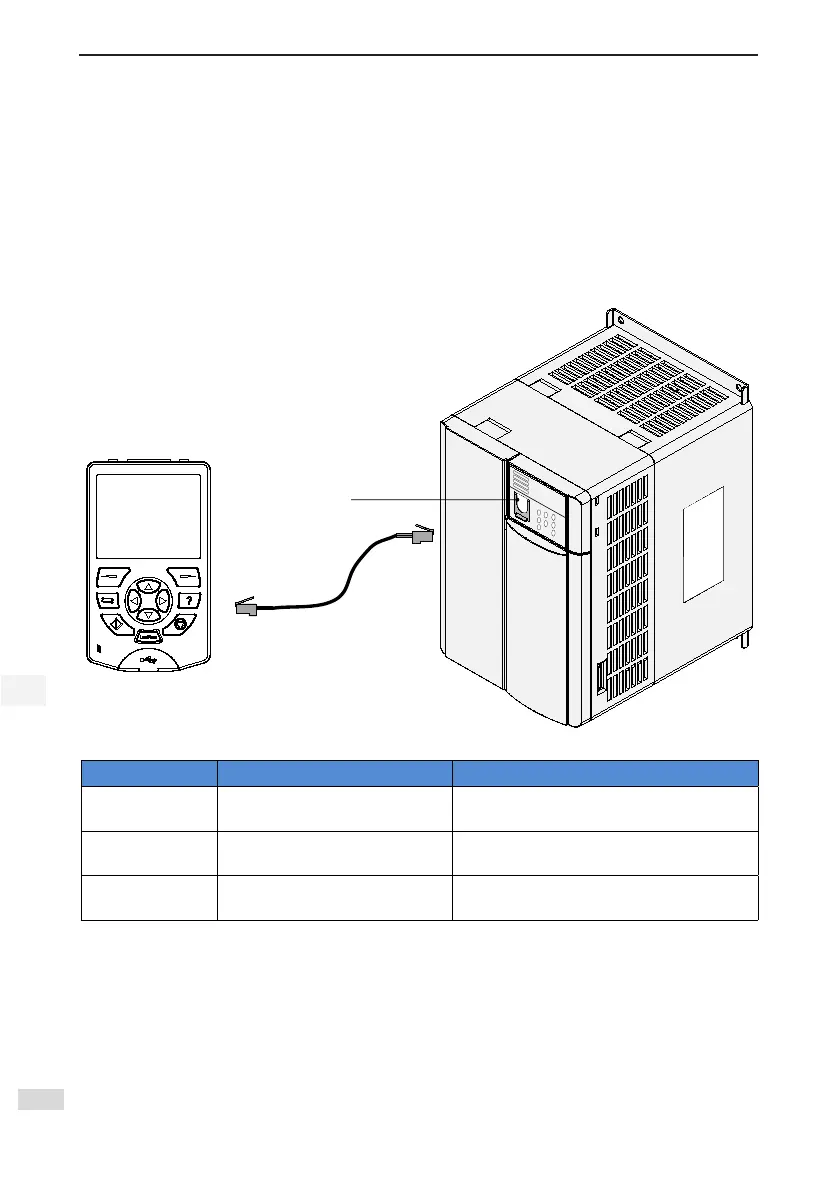3 Installation and Wiring
- 12 -
3
Chapter 3 Installation and Wiring
The MDKE9 is suitable for multiple Inovance’s AC drives. This user guide takes M310 as the example to
describe the installation and wiring of the MDKE9. Refer to the corresponding user guide for details if the
MDKE9 is installed on other AC drives.
3.1 Connect the MDKE9 with AC Drive
Open the external panel cover on MD310 AC drive, connect the RJ45 connection terminal at the back of the
MDKE 9 via a network cable (optional).
FED
/
REW
FED
/
REW
LOCAL
RUN
/
ERR
MDKE9
External panel interface
Table 3-1 Recommenced Inovance standard network cable
Purchase code Model Description
01040020 C45590-GNCN-C25003 Standard network cable with length of 3000 mm
01040017 C45590-GNCN-C250015 Standard network cable with length of 1500 mm
01040016 C45590-GNCN-C2500080 Standard network cable with length of 800 mm
