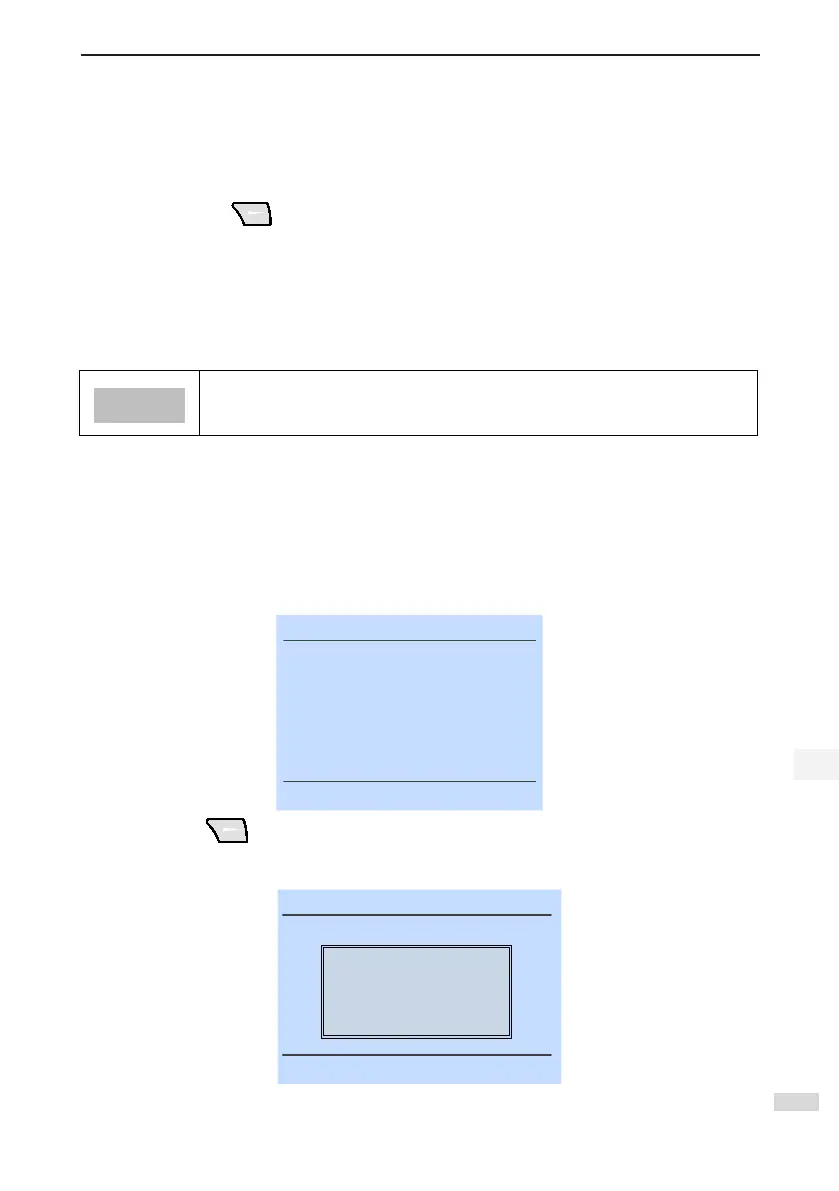4 Function and Application
- 27 -
4
● After completion, copy the burning le to the SD card SYS/PROGRAM directory;
②
Enter the device burning menu after login
③
Select the les to be burnt in the le list;
④
Press the "right" key after conrming the le information is correct in the burning le
information window.
⑤
Set the station number for the burning device;
⑥
Select the baud rate, the default selection is 115200 bps;
⑦
Select whether to start operation when the burning completes;
⑧
Wait until the burning completes.
Copy the update le from the PC to X: \SYS\PROGRAM. For details of the storage
method of the SD card le, see “5.3 SD Card Replacement”.
4.7.3 Update Device
Update procedure:
①
Copy the update le from the PC to SD card under the SYS/Update path:
②
Enter the panel upgrade menu after login. For details of panel login, see "4.5.1 Panel Login".
③
Select the les to be updated from the list.
Figure 4-14 Select the les to be updated
Select File
factorys.bin
•
Back Select
MDKE9-20170428-01s
.bin
④
Press to select at the pop-up window.
Figure 4-15 Conrming program update
Select File
•
Back Select
0 : 无功能
0 : 无功能
Update SOP?
factorys.bin
MD
