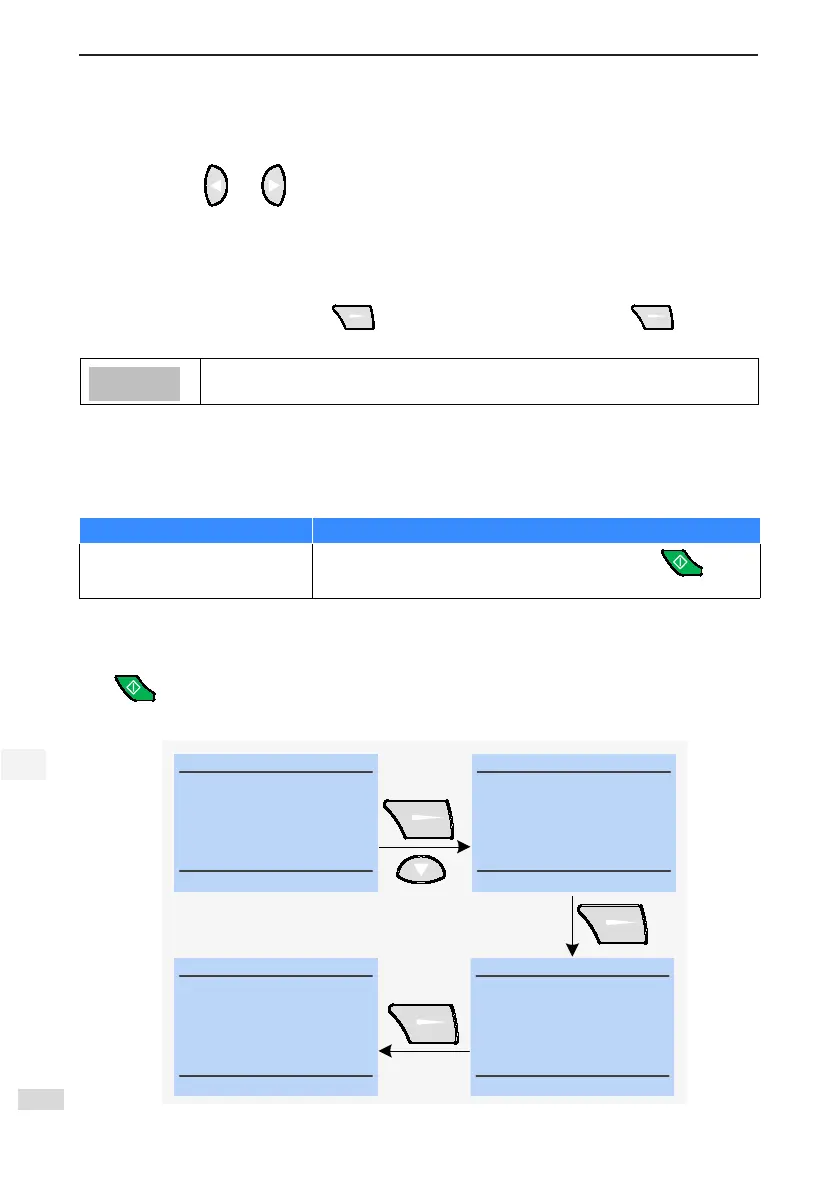4 Function and Application
- 22 -
4
4.3.3 "Shortcut" Interface
All user-dened parameters are listed on shortcut page, for detailed adding procedure, see "4.2.2 Adding
Parameters to the "Shortcut" interface. On the shortcut interface, move the cursor to the function code to be
deleted, hold down and for 1.5s to delete the function code from the short cut interface.
4.3.4 History Faults
In the fault records interface, you can view the fault occurring time and detailed fault description.
Delete history faults
After logging into the system, pressing on the "history faults" page, then press again on the
pop-up warning window. For details about how to logging into the system, refer to "Authority Management".
History faults are stored on the SD card, make sure that you have correctly installed
the SD card.
4.4 Equipment Operating
You can perform commissioning on equipment operating menu.
Table 4-5 Equipment operating
Task Action
Start equipment commissioning
Open “menu”-”equipment operating”-” commission”, press ”Run” to
start commission.
4.4.1 Commission
This page lists the parameters to be set for equipment commissioning, after the setting is completed,
press "run" to start commissioning.
Figure 4-8 Commissioning
Inverter
01 Running frequency
0.00Hz
02 Frequency reference
50.00Hz
03 Bus Voltage
298.6V
Menu18: 00: 02
Loc
Stop
Dev
Inverter
01 Parameter Set
02 Status Monitor
Back Menu18: 00: 02
Loc
Stop
04
Authority
Inverter
• 01 Control
Back Menu18: 00: 02
Loc
Stop
Set Adjust Para
F1-00 Motor type selection
0: Common asynchronous motor
11.0KW
F1-02 Rate motor voltage
380V
Menu18: 00: 02
Loc
Stop
Back
• 03 Device control
• F1-01 Rated motor power
