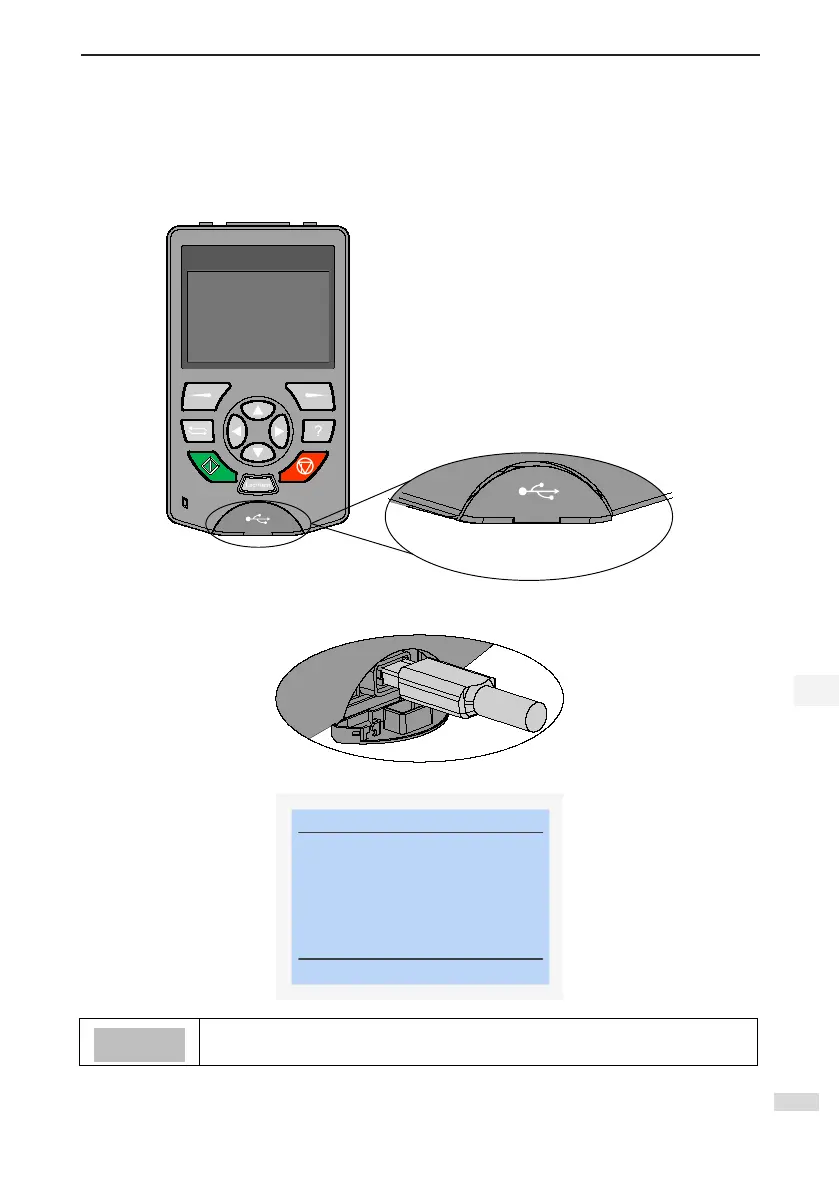3 Installation and Wiring
- 13 -
3
3.2 Connect MDKE9 with PC
The mini-B type USB connector of the MDKE9 is to connect the PC, the USB cable length cannot exceed 3 m.
The communication protocol is USB2.0 between the MDKE9 and the PC.
1) Open the cover at the USB connection terminal;
Figure 3-1 Connect MDKE9 with PC (step 1)
2) Plug in the USB cable, suggest to use cable with Ferrite toroidal, then connect the cable to PC.
Figure 3-2 Connect MDKE9 with PC (step 2)
Figure 3-3 MDKE9 display after connecting to PC.
Select USB Connect Mode
• USB disk
Back Select
After selecting USB mass storage mode, the MDKE9 can be used as storage device.
