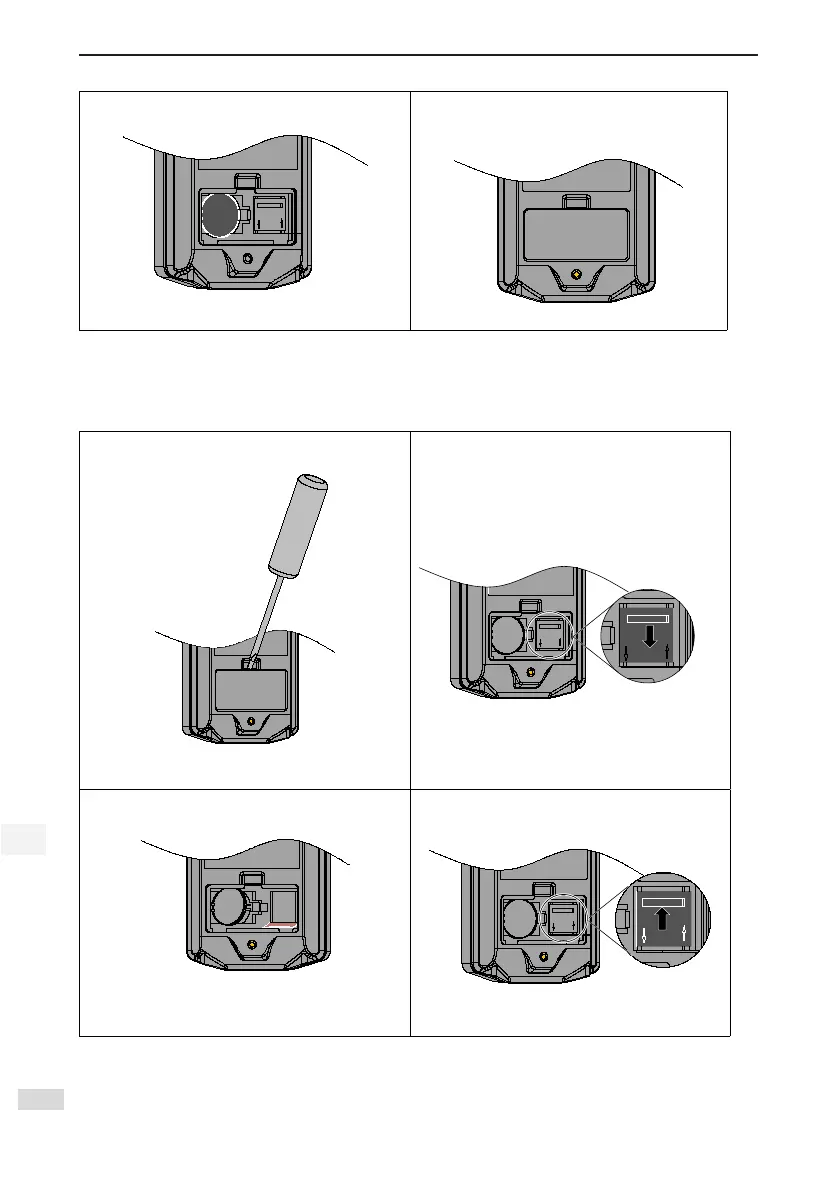5 Maintenance and Repair
- 30 -
5
Step 3: Place the battery into the clip (A side) rst and
then press other end (B side) of the battery.
Step 4: Put the battery cover back
5.3 SD Card Replacement
Figure 5-2 Replace the SD card
Step 1: Use a slotted screwdriver or ngers to remove
the battery cover.
Step 2: Push the metal cover towards the unlock
direction to release the SD card. Step 3: Lift the
metal cover and place a new SD card.
Step 3: Lift the metal cover and place a new SD card. Step 4: Put down the metal cover and push the
metal cover towards the lock direction to x the SD
card.
