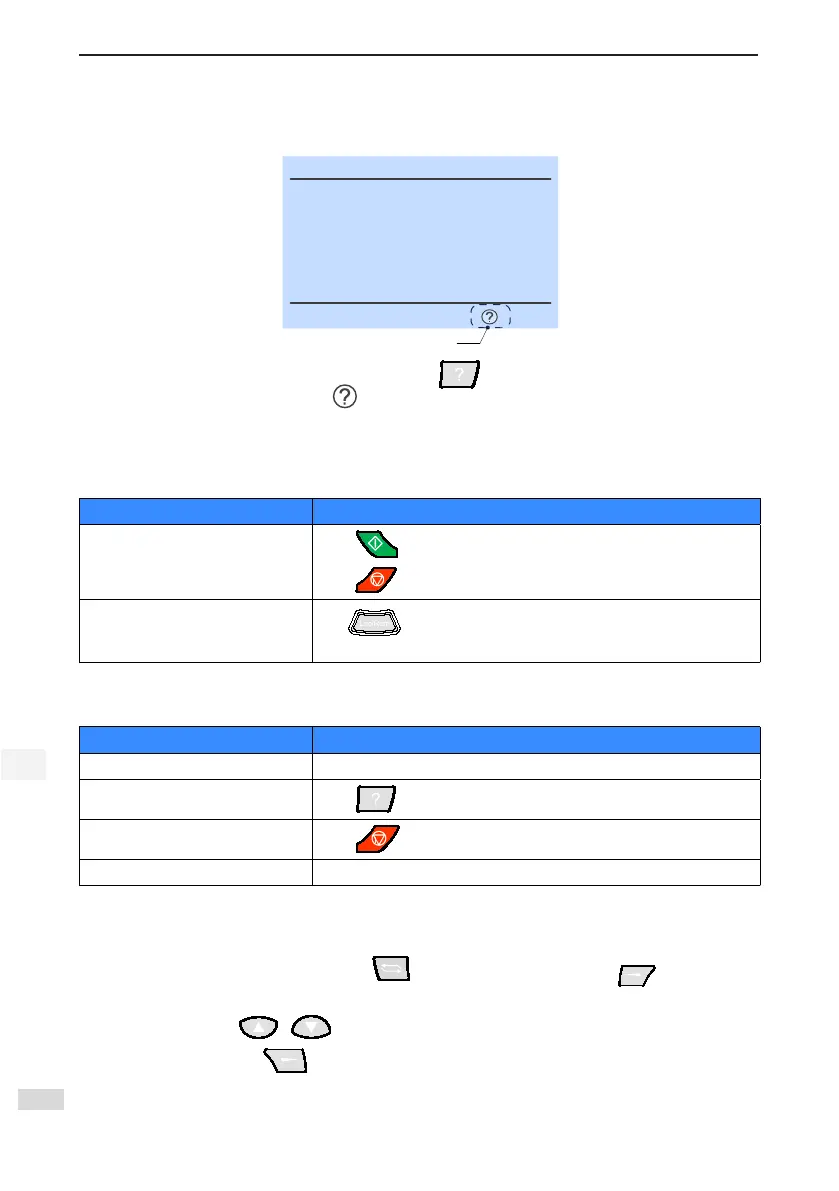4 Function and Application
- 18 -
4
4.1.2 Help
Figure 4-4 Help icon display demonstration
Help
Inverter
Select18:00:02
Loc
Stop
Back
25.00A
50.00HZ
F1-05 Rated motor speed
1460 rpm
F1-03 Rated motor current
• F1-04 Rated motor frequency
In some particular menus and interfaces, you can press to open the corresponding help pages. The
right corner of the screen shall display " " when there is available help information.
4.1.3 Base Operation
Table 4-1 Equipment operating instruction
Task Action
Start and stop the equipment
Press to start the equipment at local control mode
Press
key to stop the equipment.
Directly switchover between local and
remote control
With key, you can switch the control mode between local and
remote for the same equipment.
4.1.4 Fault Viewing
Table 4-2 Fault description
Task Action
Check the current faults Open “menu”-”status monitoring”-”fault status”
Open the help information of the fault Press at the main interface.
Reset the fault of the current
operating device.
Press
to view the history fault information. Open “menu”-”status monitoring”-”fault status”.
4.1.5 Switching Operating Device
In the non-parametric editing interface, press on the main interface or press , you can enter
the list of on line equipment page. The device list interface lists the devices and their status information in
the current system. After , selecting the equipment to be operate
on via "direction key" , press , then wait until the keyboard operation completes. When the switch is
complete, the upper left corner of the page shall display specic information about the current device.
