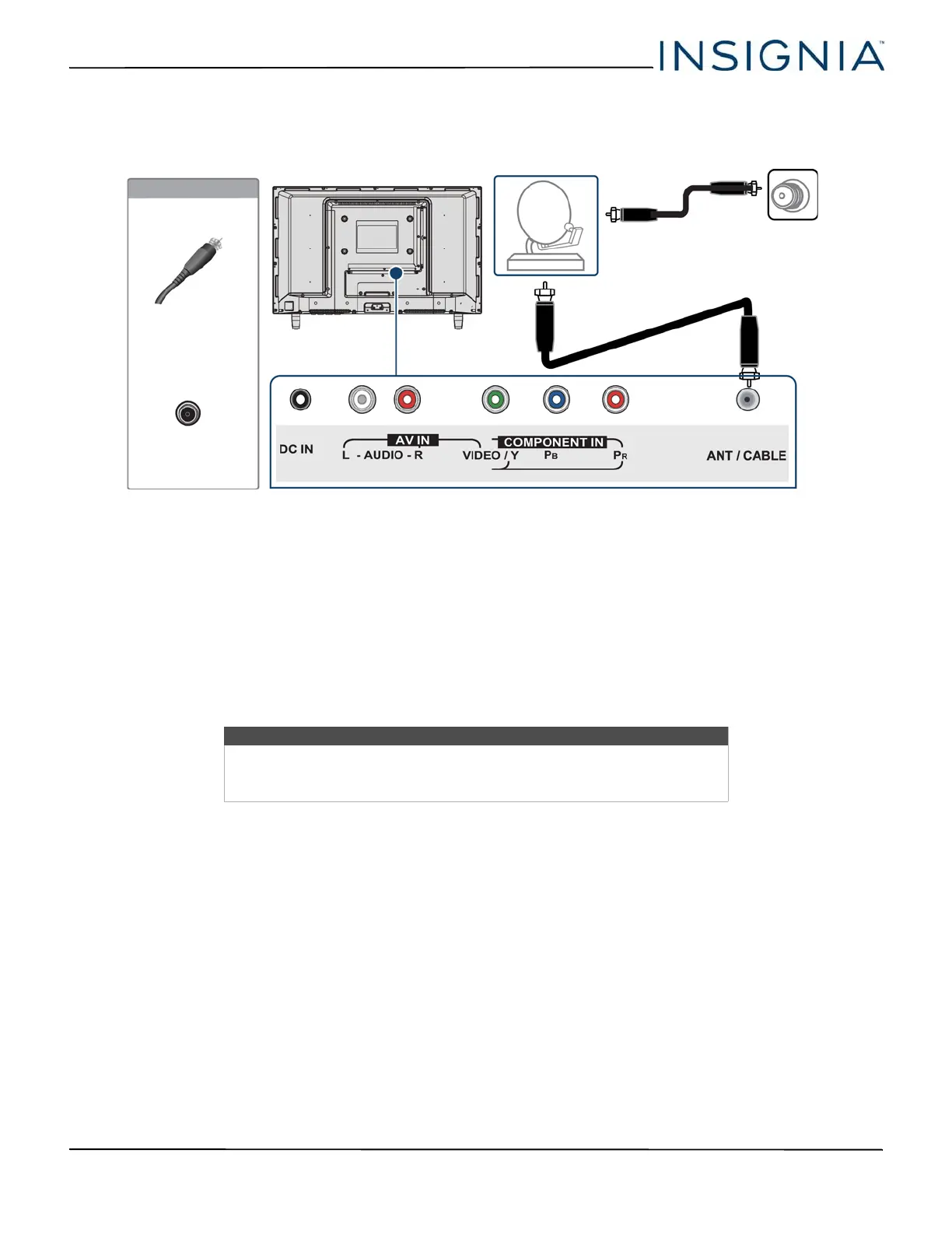17
NS-28D220NA16 28" 720p 60Hz, LED TV
www.insigniaproducts.com
Coaxial (good)
1 Make sure that your TV’s power adapter is unplugged and all connected devices are turned off.
2 Connect the incoming cable from the cable wall jack to the cable-in jack on the cable or satellite box.
3 Connect a coaxial cable (not provided) to the ANT / CABLE jack on the back of your TV and to the coaxial out jack on
the cable or satellite box.
4 Plug your TV’s power adapter into a power outlet, turn on your TV, then turn on the cable or satellite box.
5 Press INPUT to open the INPUT SOURCE list.
6 Press
or to highlight TV, then press ENTER.
7 If you cannot tune to channels you know exist, scan for channels. See Automatically scanning for channels on
page 49.
Notes
• Use a coaxial cable to eliminate interference and noise from radio
waves.
• Do not bundle the coaxial cable with the power adapter or other cables.
Cable or
satellite box
Coaxial cable
Back of TV
Coaxial cable
connector
ANT / CABLE
jack
On your TV
Cable
wall jack
NS-28D220NA16_14-1311_MAN_V1_ENG.book Page 17 Friday, April 24, 2015 9:15 AM
