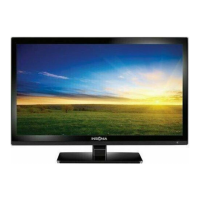5
NS-24DD220NA16/NS-28DD220NA16/NS-32DD220NA16 24"/28"/32" 720p 60Hz, LED DVD combo TV
www.insigniaproducts.com
24"/28"/32" 720p 60Hz, LED DVD combo TV
Introduction
Congratulations on your purchase of a high-quality
Insignia product. Your NS-24DD220NA16,
NS-28DD220NA16, or NS-32DD220NA16 represents
the state of the art in LED TV and DVD player design
and is designed for reliable and trouble-free
performance.
INlink
Enjoy the benefit of having HDMI CEC compatible
products plug and play! No setup is needed! CEC
technology lets different devices discover and
communicate with each other. (See page 45 for
instructions on how to use INlink.)
Game mode
Video games generally require adjustments to the TV
picture settings to get the maximum experience. (See
the Game option in “Adjusting the TV picture” on
page 52 for instruction on how to select Game mode.)
It couldn't be easier.

