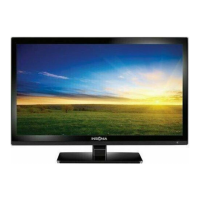55
NS-24DD220NA16/NS-28DD220NA16/NS-32DD220NA16 24"/28"/32" 720p 60Hz, LED DVD combo TV
www.insigniaproducts.com
• TV Speakers—Selects where to play TV audio.
When you connect headphones to your TV,
audio plays through both the headphones and
the TV speakers. You can select:
• Auto (default setting)—Automatically turns
off the TV speakers when you connect a
device to the /AUDIOOUT jack. When
you disconnect the device, the TV speakers
turn on automatically.
• On—Always plays the audio through the TV
speakers. If a device is connected to the
/AUDIOOUT jack, the audio is played
through both the TV speakers and the
device.
• Off—Turns off the TV speakers and plays the
audio only through the device connected to
the /AUDIOOUT jack. If you disconnect
the device, the TV speakers remain turned
off.
• Digital Audio Format/Audio Delay—Adjusts
the digital audio sent to an external audio
system. You can select:
• Audio Format—Selects the digital audio
format sent to an external audio system. You
can select:
• Pass Thru (to pass through the original
digital audio sound).
• PCM (to output audio in 2-channel
stereo).
• Audio Delay—Fine tunes the audio when it
is not in sync with the video.
• MTS/SAP—(Analog channels only) Selects the
audio mode. You can select:
• Mono—Select this option if there is noise or
static on weak stereo broadcasts.
• Stereo—Select this option for programs
broadcast in stereo.
• SAP—Select this option to listen to a
secondary audio program, if available.
• Audio Language—(Digital channels only)
Selects an alternate audio language, if available.
• Headphones/Audio Out—You can use the
/AUDIOOUT jack on the side of your TV to
connect headphones, a home theater system,
sound bar, or external speaker system. When a
device is connected to the /AUDIOOUT jack,
the TV speakers are muted. You can select:
• Headphones/Audio Out Variable—Select
this option to use the remote control that
came with your TV to control the audio from
headphones, a home theater system, a sound
bar, or an external speaker system you
connected to the /AUDIOOUT jack.
• Audio Out Fixed—Select this option to use
the remote control that came with the home
theater system, sound bar, or external
speaker system you connected to the
/AUDIOOUT jack to control the audio.
• Reset Audio Settings—Reset all audio settings
to factory defaults.
4 Press
W or X to adjust the option, or press S or T
to select a setting.
5 Press TV-MENU to return to the previous menu, or
press EXIT to close the menu.
Selecting the audio out mode
If your TV is on when you connect a device to the
/AUDIOOUT jack on the side of your TV, a screen
opens where you select which audio out mode you
want to use.
1 Connect headphones, a home theater system,
sound bar, or external speaker system to the
/AUDIOOUT jack on the side of your TV.
2 Press
W or X to highlight the audio out mode you
want to use, then press OK. You can select:
• Headphones/Audio Out Variable—Select this
option to use the remote control that came with
your TV to control the audio from headphones, a
home theater system, or a sound bar you
connected to the /AUDIOOUT jack.
• Audio Out Fixed—Select this option to use the
remote control that came with the home theater
system, sound bar, or external speaker system
you connected to the /AUDIOOUT jack to
control the audio.
Note
You can also press MTS/SAP to select the
audio mode.

