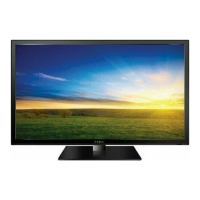47
32" 720p 60Hz LED TV
www.insigniaproducts.com
Canadian rating levels
1 Press MENU.
2 Press
W or X to highlight SETTINGS, then press T
or ENTER.
3 Press
S or T to highlight Parental Controls, then
press ENTER or
X.
4 Press the number buttons to enter the four-digit
password.
5 Press
S or T to highlight USA Parental Locks,
then press ENTER. (To set Canadian ratings, select
Canadian Parental Locks.)
USA Parental Locks
Canadian Parental Locks
U.S. movie (MPAA) ratings
None Movie not rated
G General audiences
PG Parental guidance suggested
PG-13 Suitable for children 13 and older
R Parental guidance suggested for
children under 17
NC-17 Not suitable for children under 17
X Adults only
Canadian English ratings
EExempt programming
C Suitable for all children
C8+ Suitable for children 8 and older
G General audiences
PG Parental guidance suggested
14+ Suitable for children 14 and older
18+ Adult only
Canadian French ratings
EExempt programming
G General audiences
8 ans+ Suitable for children 8 and older
13 ans+ Suitable for children 13 and older
16 ans+ Suitable for children 16 and older
18 ans+ Adult only

