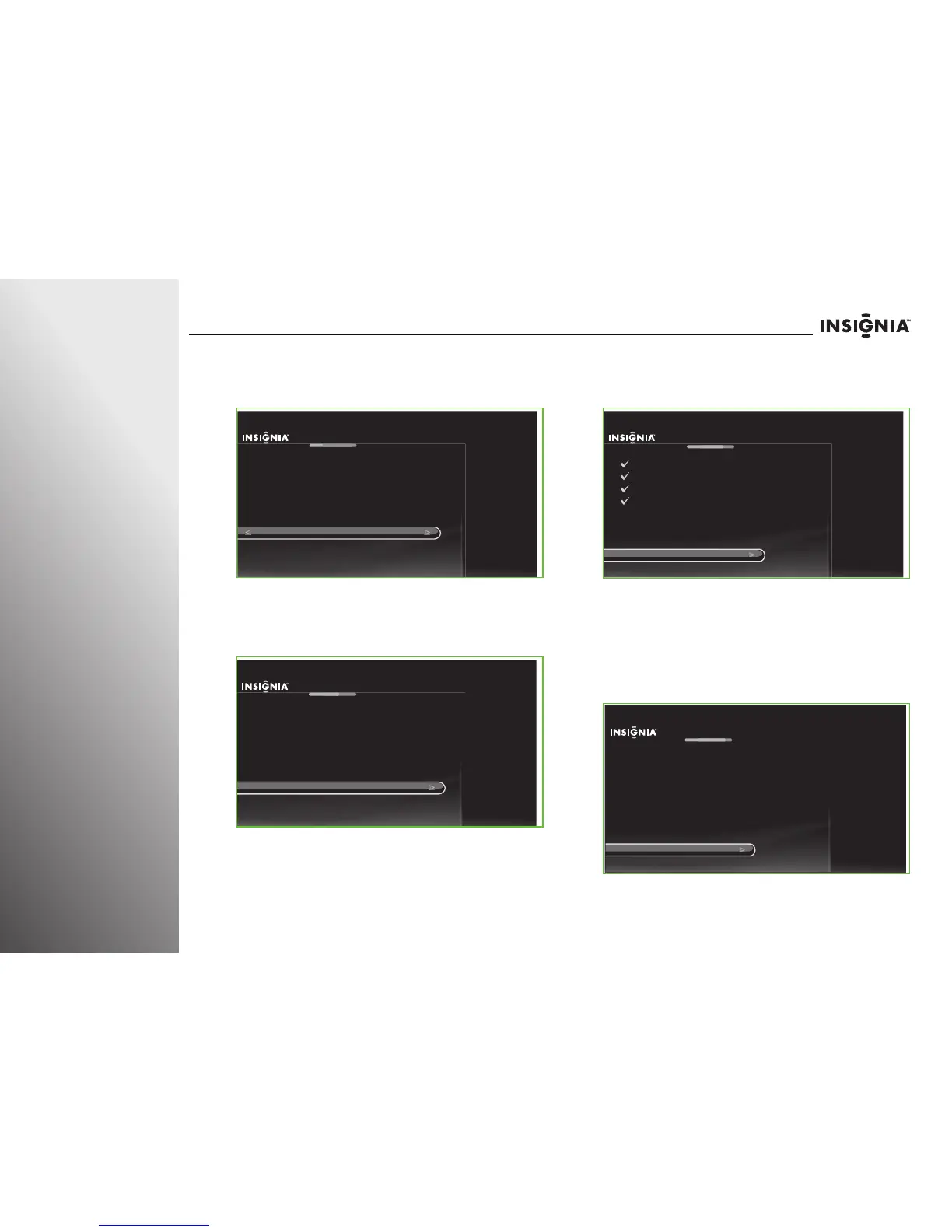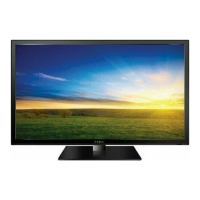roducts.com
Getting Started NS-32E859A11/NS-42E859A11
5 The Network Setup screen opens. Press ! or " to highlight
your network connection type, then press SELECT and
follow the on-screen instructions to set up your network
and run the network speed test.
6 The Setup Channels screen opens. Press ! or " to highlight
your signal type, then press
! or " to start the channel
scan. If you use a cable or satellite TV box,
you do not need
to scan for channels
.
7 If you connected to a network in Step 5 and a software
update is available, the Update in Progress screen opens.
Follow the on-screen instructions to install the software
update.
8 The Date and Time Setup screen opens. Press ! or " to
highlight Use this date and time, then press SELECT.
OR
Press
! or " to highlight Set date and time manually,
then press
! or " and follow the on-screen instructions to
set your time zone, daylight saving option, and date and
time. The Congratulations screen opens.
Network Setup
Set up wireless network
Use wired Ethernet instead
Skip this step, I don’t have a network
You are about to set up this TV to use your home network.
If you have a wired network, please plug an Ethernet cable into the
TV.
If you have a wireless network, DO NOT plug an Ethernet cable into
the TV.
Set Up Channels
Antenna
Cable
Skip this step, don’t scan for channels
Your TV works with either cable or antenna channels. Select the TV
signal you have connected to this TV. The TV will then begin scanning
for channels, which may take up to 30 minutes.
Note: If you have cable, only scan for channels if you do NOT use a
cable box. If you have a cable box (or satellite box), that box already
has information about your channels, and you can skip this step.
Update In Progress
Please wait...
Preparing
Connecting
Getting info
Disconnecting
Loading info
(Done)
(Done)
(Done)
(Done)
(38% complete)
Date and Time Setup
Use this date and time
Set date and time manually
The current date and time are:
12/12/2010 at 10:00 PM Eastern Standard Time
If the date and time are not correct, you may manually set them.
