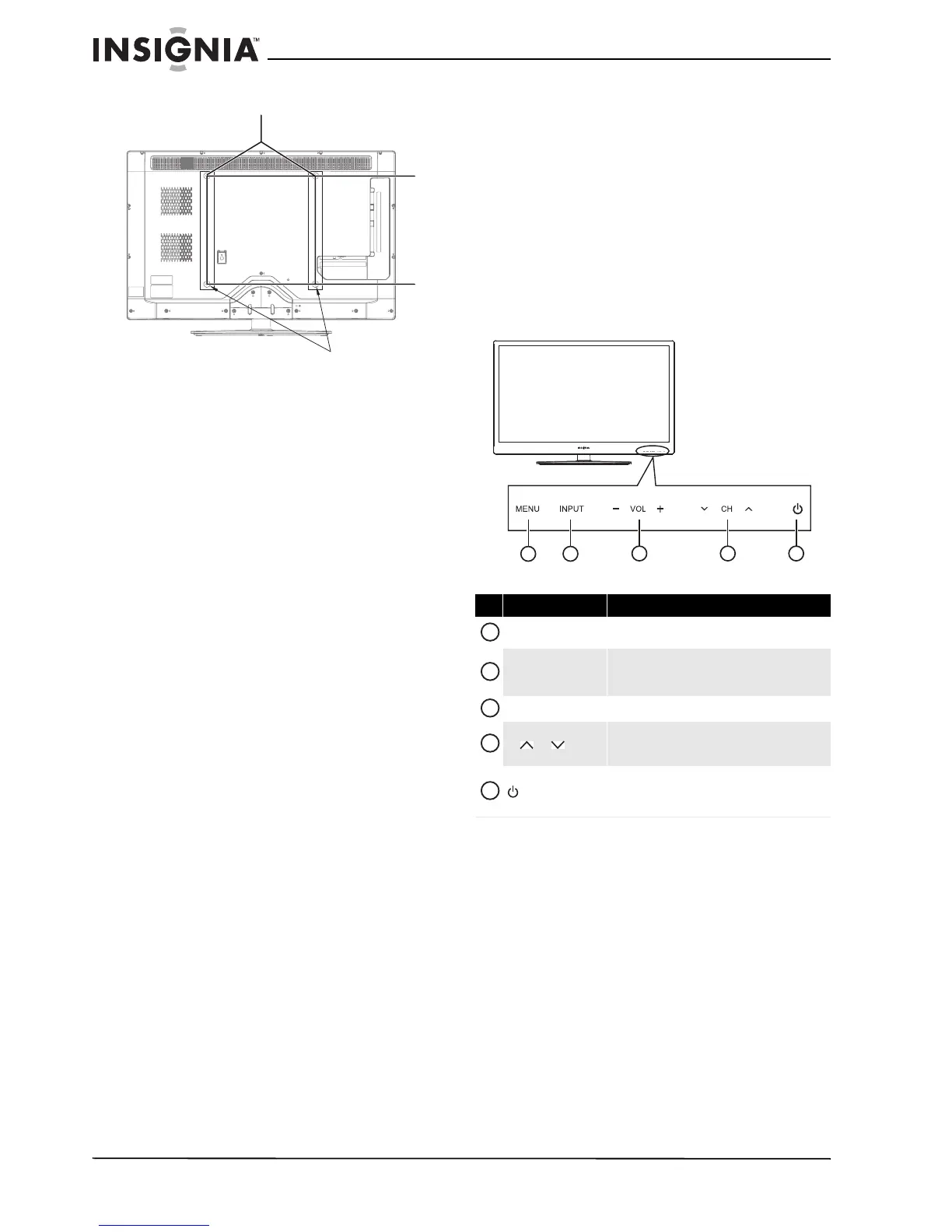6
NS-42E760A12 Insignia 42" LED-LCD HDTV, 1080p
www.insigniaproducts.com
TV components
Package contents
• Remote control and batteries (2 AA or 2 AAA)
•Stand with screws
• Component video cable
•Audio cable
•Flat cover
• Cleaning cloth
• Important Information Document
• Quick Setup Guide
Front
15.68 in. (400 mm)
Wall mount brackets
15.68in. (400 mm)
# Item Description
MENU
Press to open the on-screen menu. For more
information, see “Navigating the menus” on page 25.
INPUT
Press to open the Input Source list, then press S or T
to select a video input source.
In menu mode, press to confirm selections.
VOL+/VOL– Press to increase or decrease the volume.
CH /CH
Press to go to the next or previous channel in the
channel list. For more information, see “Selecting a
channel” on page 26.
(power)
Press to turn your TV on or off (Standby mode). When
your TV is off, power still flows into it. To disconnect
power, unplug the power cord.
1
2
3
5
4
1
2
3
4
5
