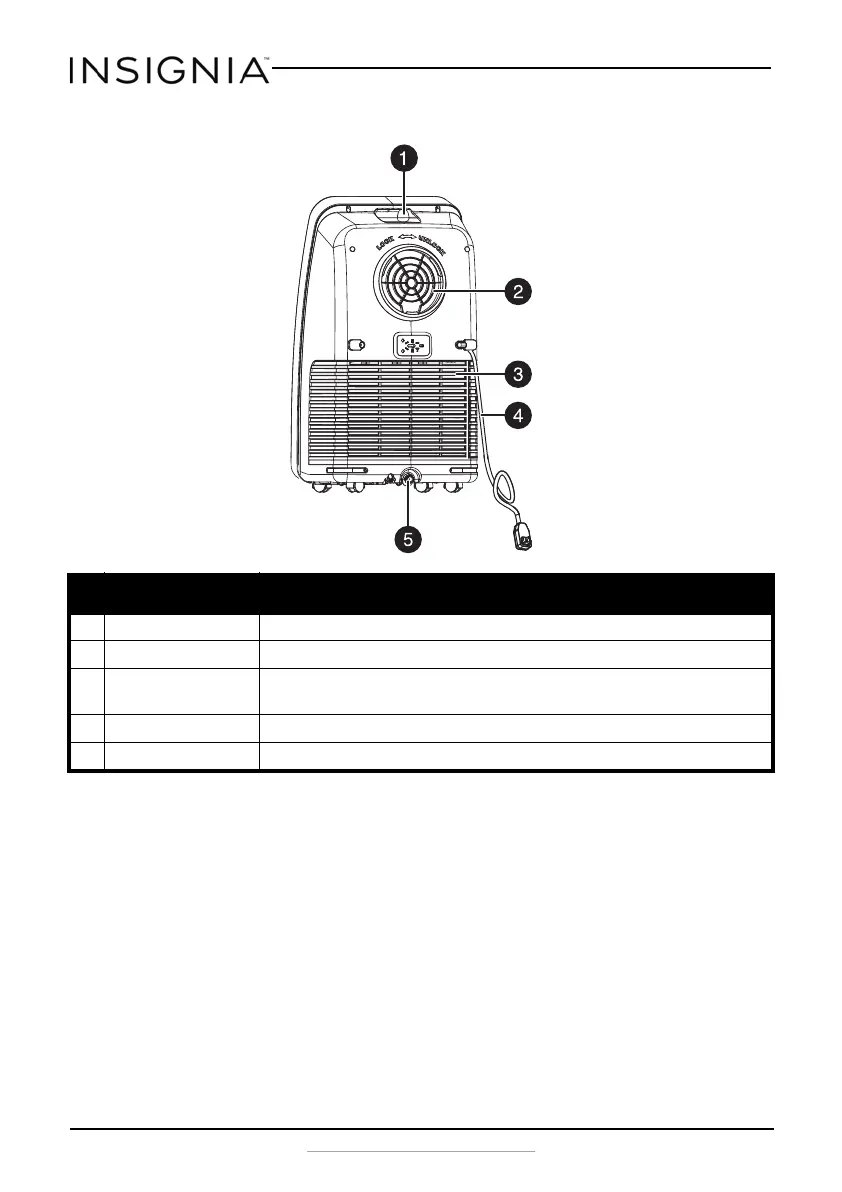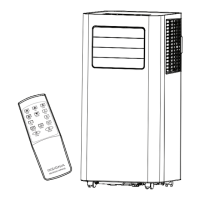10
NS-AC8PWH8
www.insigniaproducts.com
Back
# Item Description
1 Handle Provides a convenient grip when moving your air conditioner.
2 Air outlet Allows warm air to exit the back of the air conditioner into the exhaust hose. Do not block.
3 Filter and filter case Remove the filter from this case to clean it at least every two weeks. See “Cleaning the air
filter” on page 25.
4 Power cord Plug this in to a 120V 60 Hz AC outlet to power your air conditioner.
5 Drain outlet Use to drain the condensation from the air conditioner.
NS-AC8PWH8_16-1094_MAN_V1_ENG.fm Page 10 Friday, March 10, 2017 3:43 PM
