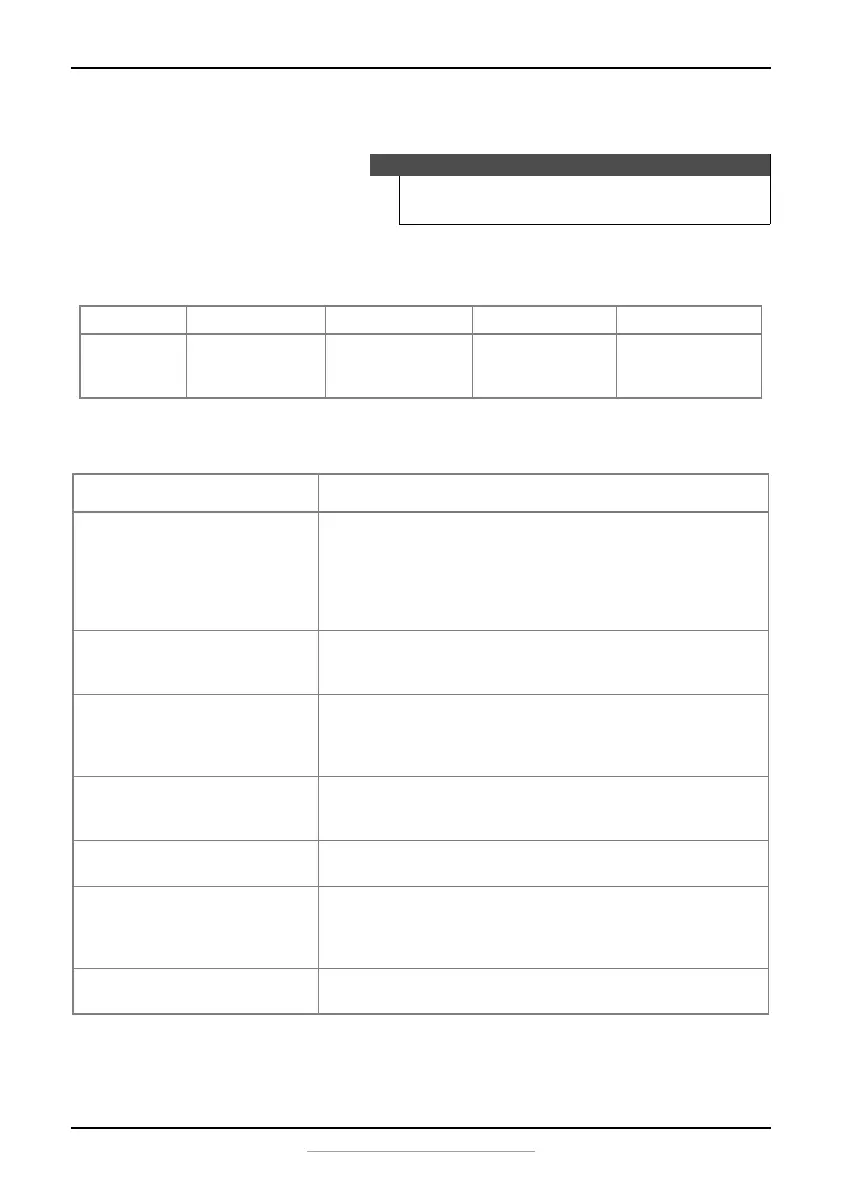15
Dual-Zone Wine and Beverage Center
www.insigniaproducts.com
Troubleshooting
Error codes
If a fault is detected, the display shows one of the following codes:
If any of these error codes appears on the display, please contact your
local dealer or service center. Do not try to repair the cooler yourself.
Caution
Do not try to repair your cooler yourself. Doing so invalidates the
warranty.
Fault Code E1 E2 E3 E4
Description Temperature
sensor error in
the left zone
Temperature
sensor error in the
right zone
DC electric fan
error in the left
zone
DC electric fan
error in the right
zone
PROBLEM SOLUTION
The cooler does not operate. • Make sure that the cooler is plugged in and that the
plug is pushed completely into the outlet.
• Check the house fuse/circuit breaker box and replace
the fuse or reset the circuit breaker.
• If a power failure occurs, the cooler turns off. Wait until
the power is restored, then turn it on again.
The cooler door does not close
completely.
• Adjust the shelf properly.
• Clean the door gaskets.
• Level the cooler with the leveling feet.
The cooler is not cold enough. • Make sure that the door is closed properly.
• Allow time for new beverages to cool, then check
again.
• Set the control to a colder setting.
The cooler makes unusual
noises or vibrates.
• Level the cooler with the leveling feet.
• Move the cooler out from the wall.
• This is normal.
Moisture is building up in the
interior of the cooler.
• Make sure that the door is closed properly.
• Move the cooler to a dryer location.
The cooler turns on and off
frequently.
• Cool the room or move the cooler to a cooler location.
• Make sure that the door is closed properly.
• Clean the door gaskets.
• Set the control to a colder setting.
The display shows an “L”. • The temperature in the cooler is too low. Adjust the
temperature to a higher setting.
NS-BC2ZSS8_17-0590_MAN_V1_ENG.fm Page 15 Friday, July 28, 2017 8:34 AM
