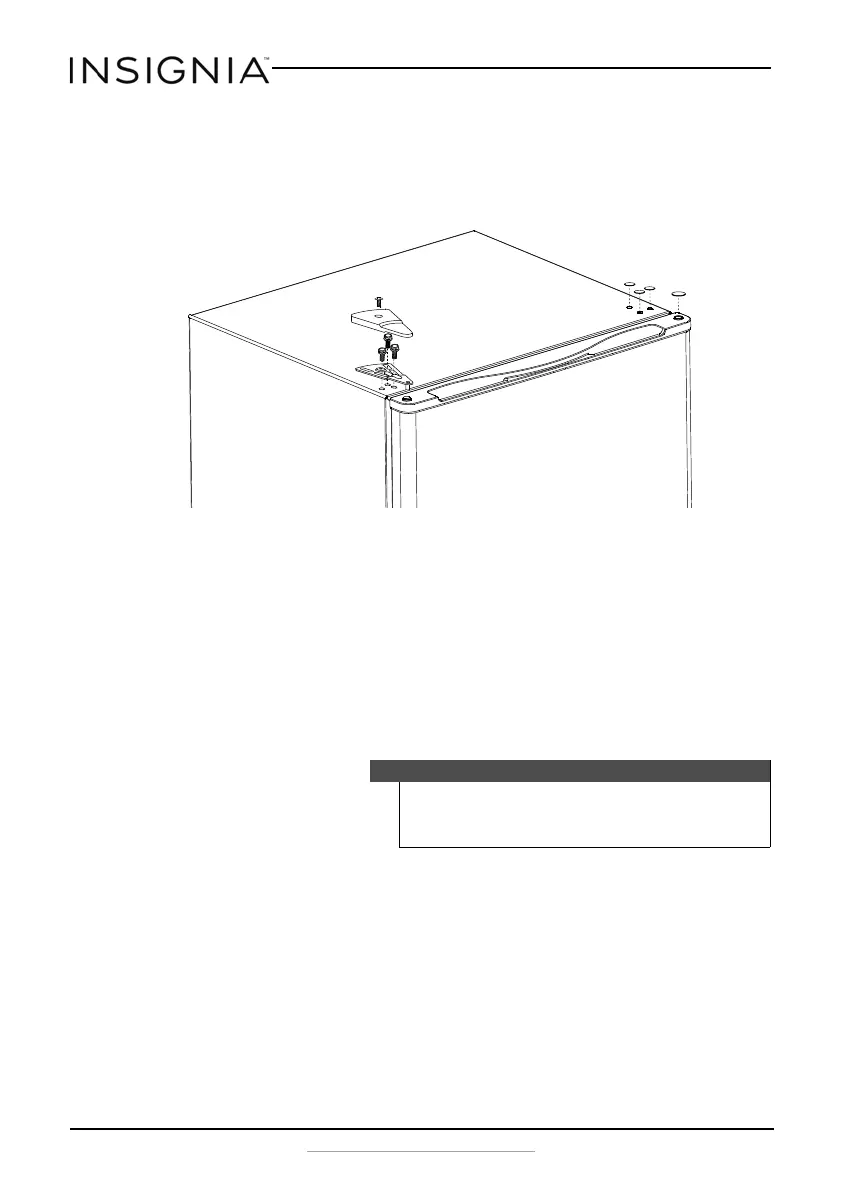12
NS-CF26PK7/NS-CF26BL7/ NS-CF26BL7-C/NS-CF26BK8
www.insigniaproducts.com
11 Check the fit and alignment (vertical and horizontal) of the door and
make sure it that moves freely open and closed, then tighten the
screws holding the top hinge.
12 Install the screw covers previously removed into the holes in the top
right of the refrigerator.
13 Adjust the leveling feet to level the refrigerator.
Maintaining your refrigerator
Your refrigerator is designed for year-round use with only minimal
cleaning and maintenance.
When you first receive it, wipe the case with a mild detergent and warm
water, then wipe dry with a dry cloth. Do this periodically to keep your
refrigerator looking new.
Cleaning the interior of your refrigerator:
1 Turn off the refrigerator and unplug it from the wall outlet.
2 Remove all food.
3 Wash the inside with a damp warm cloth soaked in a solution of one
quart of water lukewarm water to two tablespoons of baking soda
solution.
4 Be sure to keep the door gasket (seal) clean to keep the unit running
efficiently.
5 Dry the interior and exterior with a soft cloth.
Caution
To prevent damage to the finish, do not use:
• Gasoline, benzine, thinner, or other similar solvents.
• Abrasive cleaners.
NS-CF26PK7_NS-CF26BL7_NS-CF26BL7-C_NS-CF26BK8_17-0448_MAN_V5_ENG.fm Page 12 Wednesday, June 14, 2017 11:48 AM
