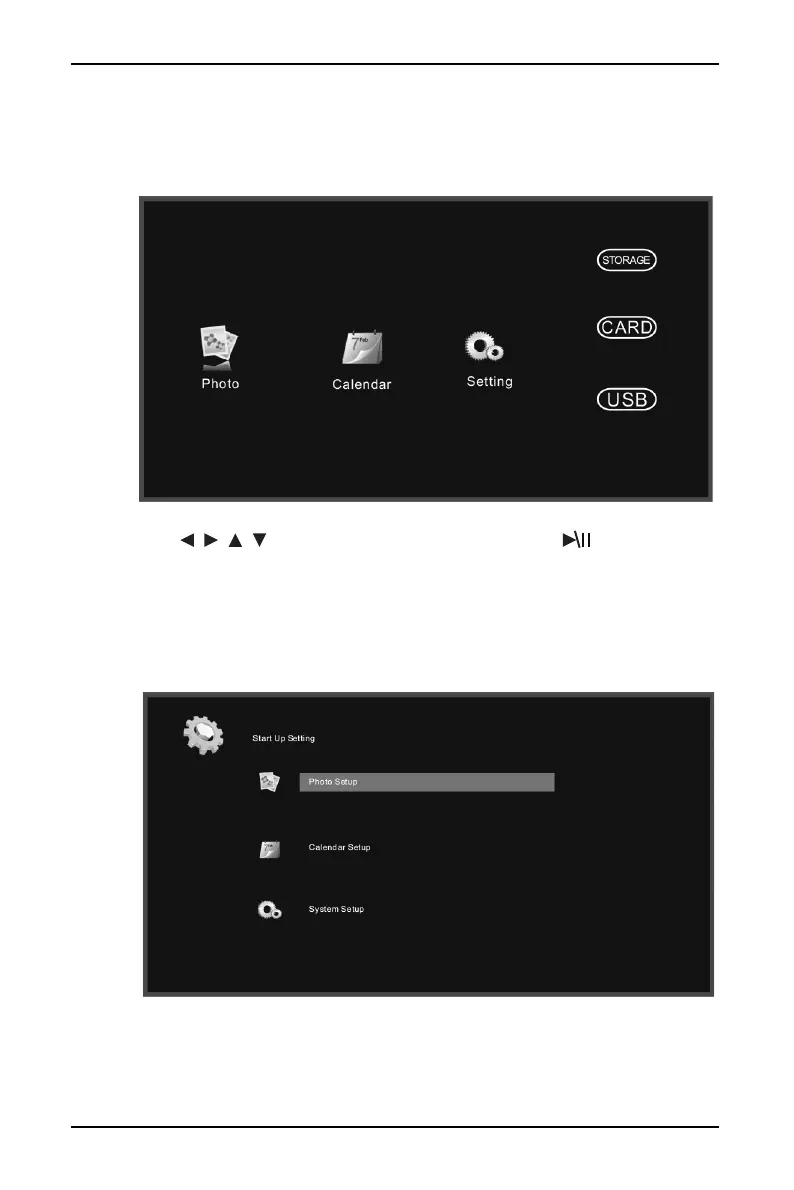11
10" Digital Photo Frame with Premium IPS Panel
www.insigniaproducts.com
Using the digital photo frame menus
1 Slide the ON/OFF switch to turn the digital photo frame on. The menu opens.
If a memory card or USB flash drive is inserted, a slideshow of the contents
begins automatically.
2 Press , , , to highlight your selection, then press ENTER to
confirm your selection. You can choose from the following options:
• Photo: Starts the slideshow or displays thumbnails of the images on the
media device. To change photo settings, see “Using the Photo Setup menu”
on page12.
• Calendar: Displays a calendar and clock. To change the calendar settings,
see “Using the Calendar Setup menu” on page14.
• Setting: Opens the Start Up Setting menu.
• STORAGE - View pre-loaded images stored in the internal memory of your
digital photo frame.
• CARD (SD/MMC/MS) - Access photos stored on a memory card.
• USB - Access photos stored on a USB flash drive.