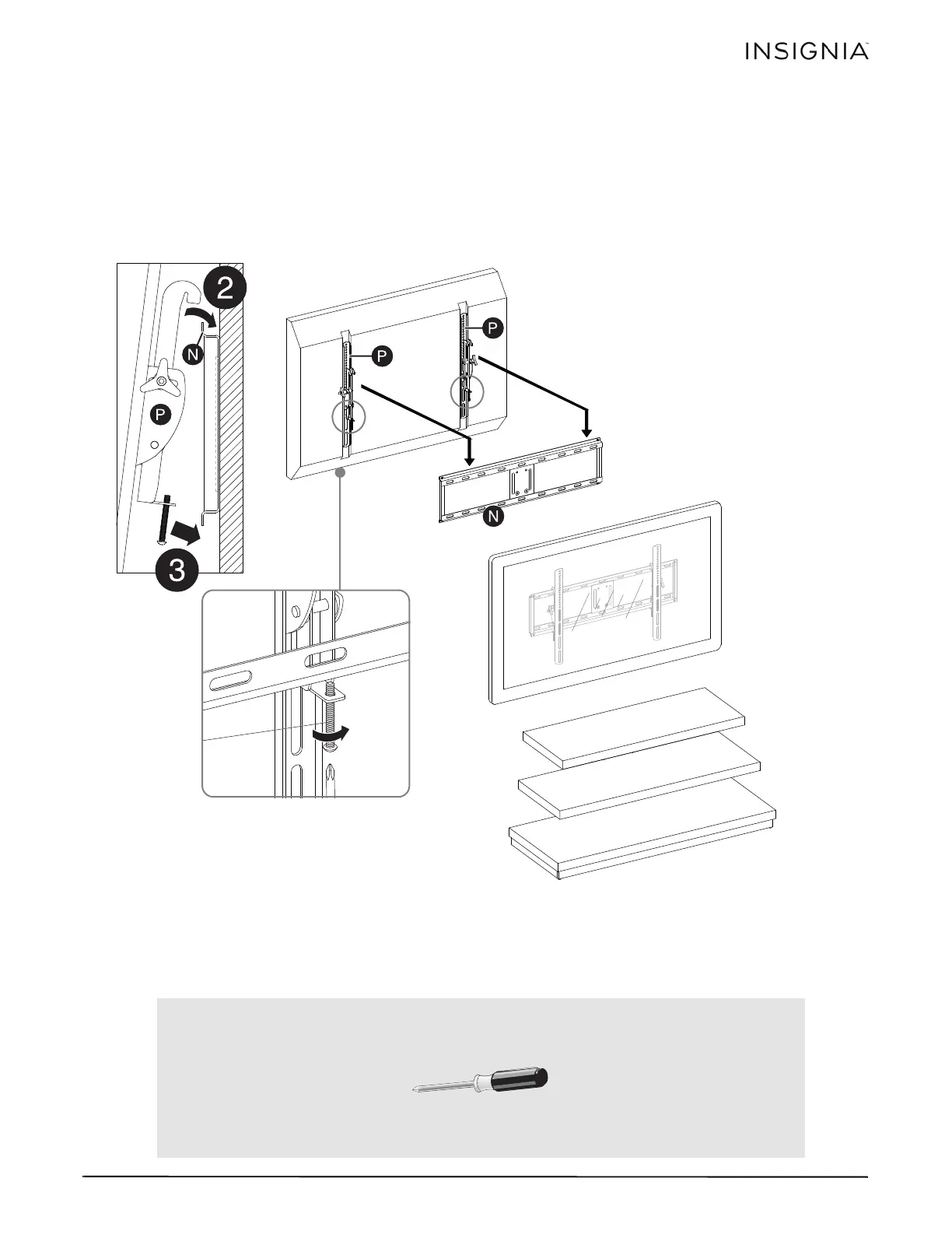23
3-in-1 TV STAND
www.insigniaproducts.com
Step 5
:
Attaching the TV to the mounting frame on the wall
1 Lift the TV up to the mounting frame (N).
2 Set the hooks on TV brackets (P) over the mounting frame, then lower the hooks onto the bars on the mounting
frame.
3 Center the TV, then secure it in place using a screwdriver to tighten the safety bolt on the bottom hooks.
4 Place the stand with the glass shelves under the TV.
Tighten until the safety
bolt hits the underside
of the mounting frame.
Note: In this step the mounting frame has
already been mounted to the wall. This
illustration shows the TV from the back view
for clarity.
You’ll need:
NS-HWMC1848_17-0157_MAN_V4_ENG.fm Page 23 Tuesday, March 7, 2017 3:08 PM
