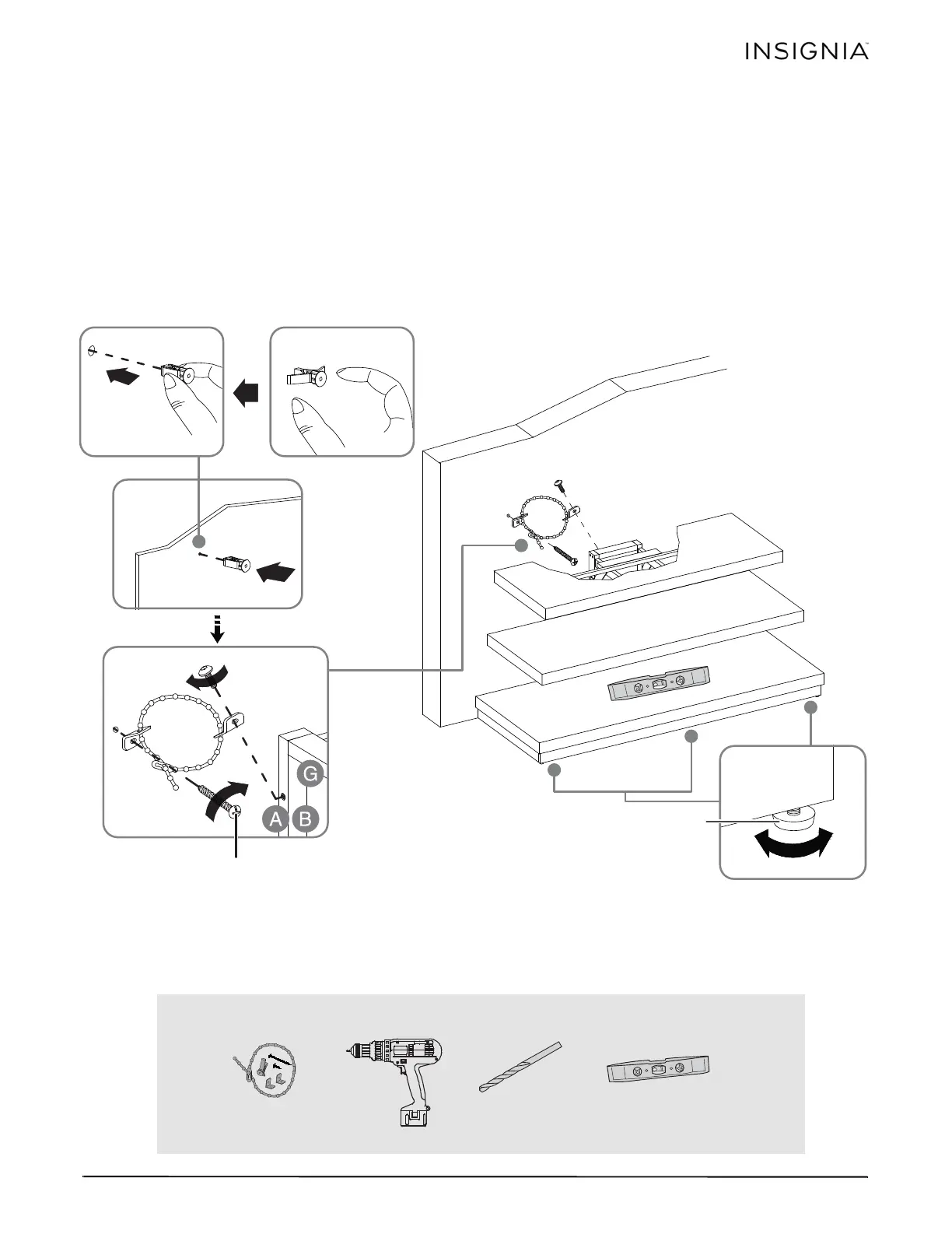25
3-in-1 TV STAND
www.insigniaproducts.com
Step 7
:
Position the TV stand and install the tipping restraint hardware kit
1 Position the assembled stand against a wall where you plan to use it.
2 If necessary, adjust the leveling feet to level the TV stand.
3 Follow the instructions printed on the bag containing the tipping restraint hardware kit (GG) to attach the
restraint hardware to the wall and the stand.
WARNING: It is very important that the tipping restraint be installed correctly. Failure to do this could result in your
TV/stand assembly falling forward, resulting in damage to equipment or personal injury.
Anchor
Anchor
Wall
Wall
Wall
Bolt
Long screw
Leveling feet
You’ll need:
GG (1)
Power drill
3/8” masonry or
wood drill bit
Level
NS-HWMC1848_17-0157_MAN_V4_ENG.fm Page 25 Tuesday, March 7, 2017 3:08 PM
