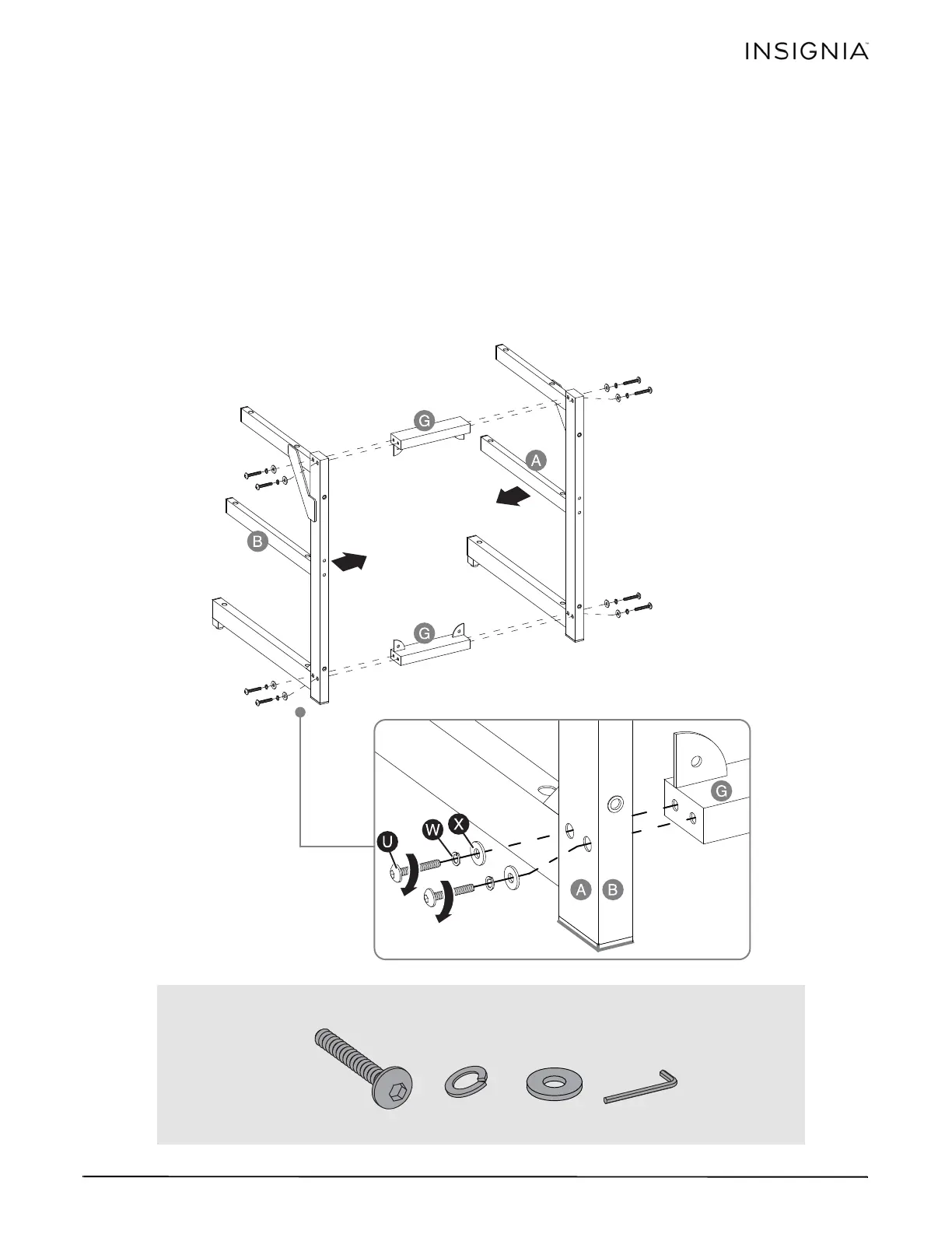7
3-in-1 TV STAND
www.insigniaproducts.com
ASSEMBLY INSTRUCTIONS
Step 1: Attach the back stretchers between the side frames
Tip: Assemble your stand on a carpeted floor or the empty TV stand carton to avoid scratching it.
1 Insert four 1 5/8" bolts (U), with lock washers (W) and flat washers (X), through the drilled holes on the left side
frame (A) and screw them into the threaded holes on the side of the back stretchers (G) with the 4 mm hex key
(EE). Make sure that the metal brackets on the back stretchers (G) are located on the front side and faced inward.
2 Repeat the same procedure to attach the right side frame (B).
NOTE: Do not fully tighten all bolts until you finish assembling all of the parts. After assembly, go back and fully
tighten all bolts. This will make the assembly easier.
You’ll need:
NS-HWMC1848_17-0157_MAN_V4_ENG.fm Page 7 Tuesday, March 7, 2017 3:08 PM
