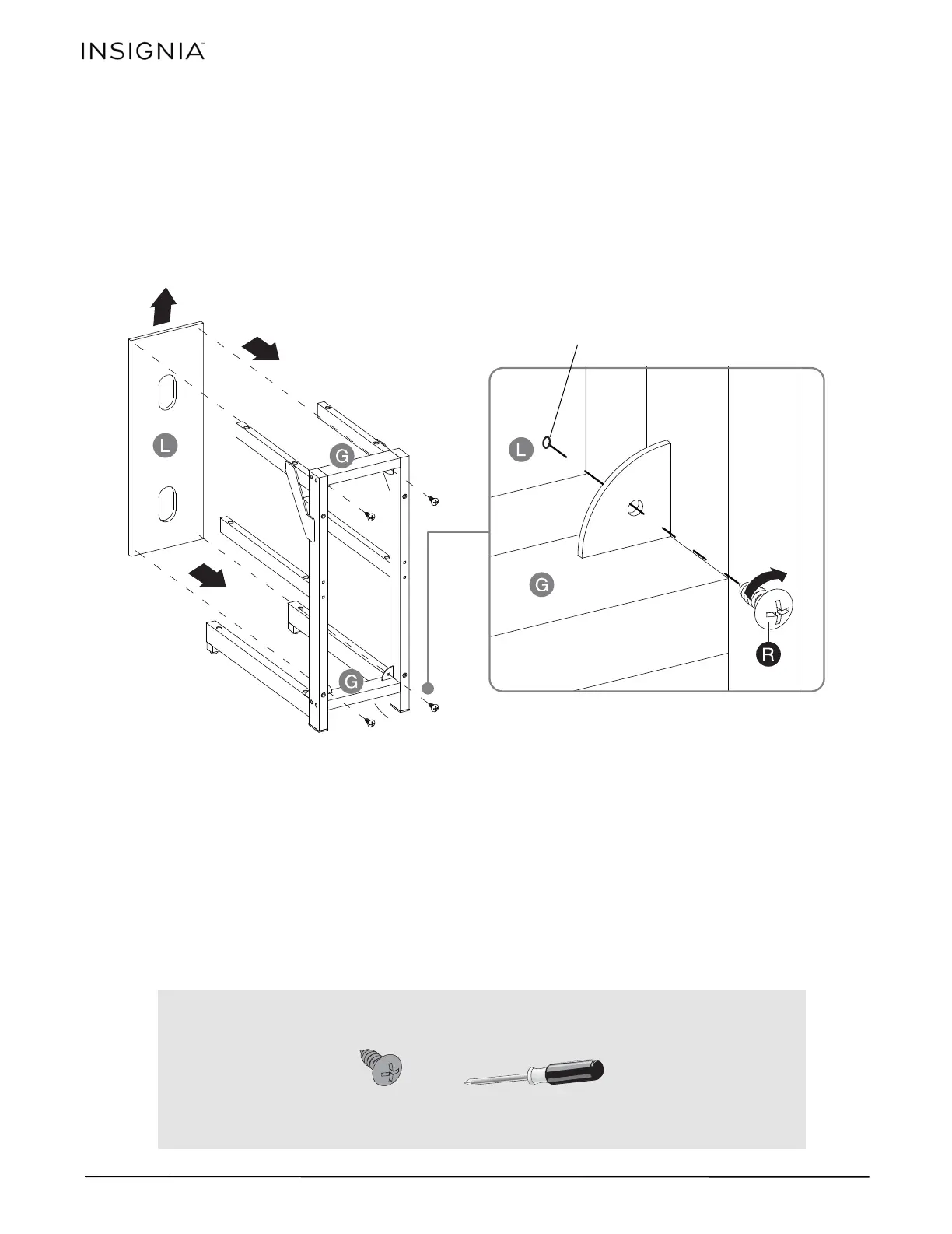8
3-in-1 TV STAND
www.insigniaproducts.com
Step 2: Attach the back panel between the back stretchers
• Using the pilot holes as guide, insert four 10 mm screws (R) through the metal brackets of the back stretchers (G)
and securely screw them into the back panel (L) using a Phillips screwdriver.
You’ll need:
R (4)
Phillips screwdriver
NS-HWMC1848_17-0157_MAN_V4_ENG.fm Page 8 Tuesday, March 7, 2017 3:08 PM
