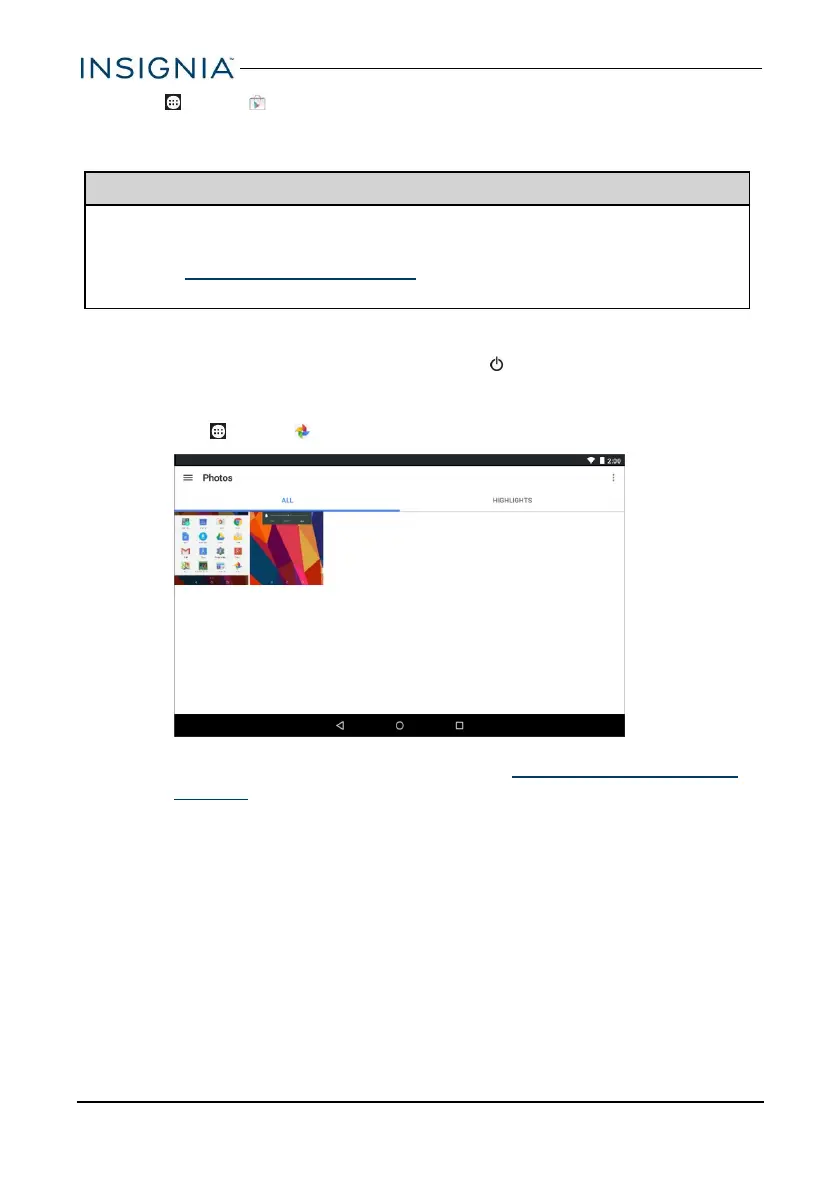1. Tap Apps > Play Store.
2. Search for an app or browse the categories to find apps, then follow the on-
screen instructions to install.
Notes
l If a third-party application does not work on your tablet, contact the app
developer for more information.
l See Uninstall apps (on page56) for information on permanently
deleting an app.
CAPTURE AND VIEW A SCREENSHOT
l To capture a screenshot, press and hold the and Vol – buttons at the same
time.
l To view the screenshot:
1. Tap Apps > Photos.
2. Tap the thumbnail of the screenshot. See View photos and video (on
page51) for more information on navigating your photos.
www.insigniaproducts.com
22
Insignia NS-P16AT08/NS-P16AT10 8"/10.1" Wi-Fi Android™ Tablet
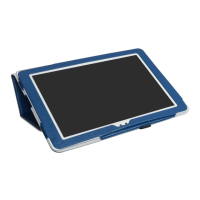