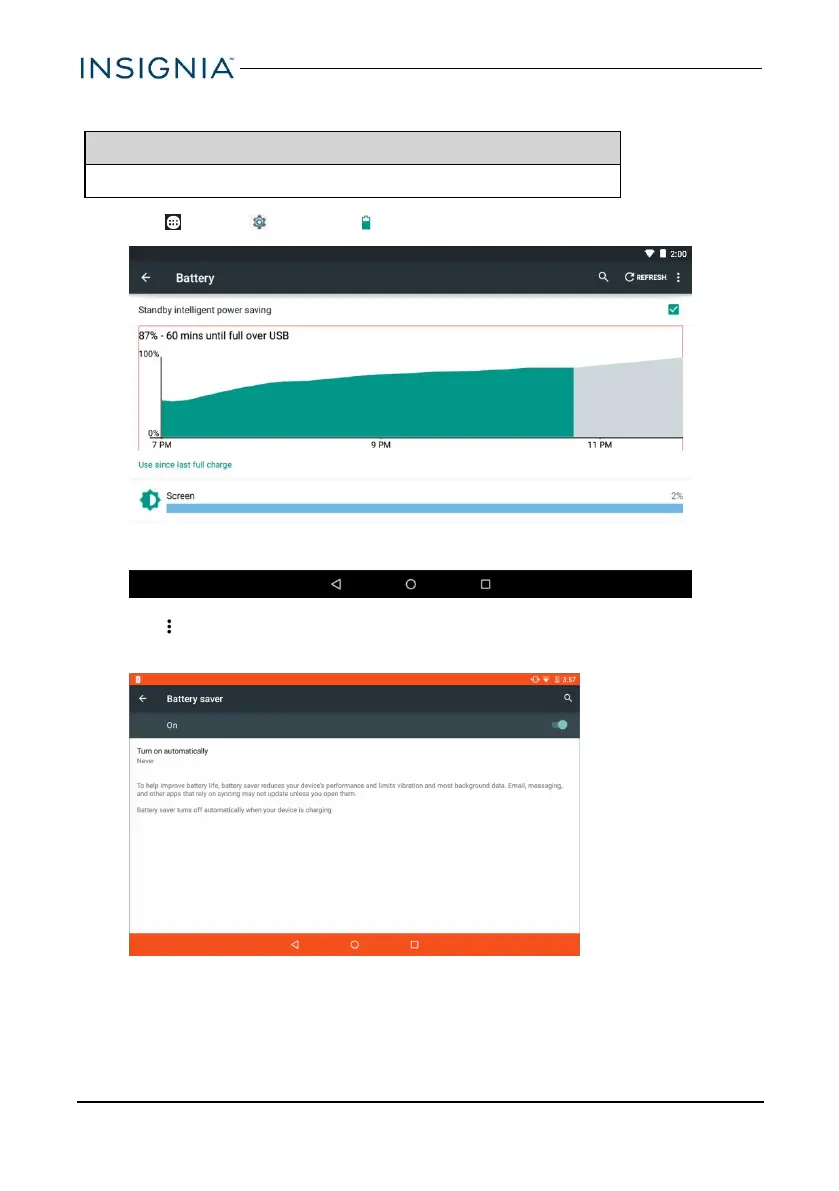ADJUST THE POWER SAVING SETTINGS
Tip
To conserve battery life, turn off Wi-Fi when you're not using it.
1. Tap Apps > Settings > Battery.
2. Tap (options) in the upper-right corner, then tap Battery saver.
3. Tap the slider to turn on Battery saver mode.
www.insigniaproducts.com
30
Insignia NS-P16AT08/NS-P16AT10 8"/10.1" Wi-Fi Android™ Tablet
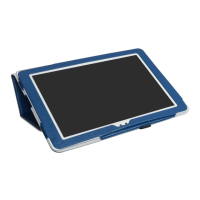