MAC
You must install software on your Mac computer to transfer files to or from your
tablet.
To install Android File Transfer software:
1. On your Mac computer, go to www.android.com/filetransfer, then click
DOWNLOAD NOW. Your computer downloads a file.
2. Open your Downloads folder, then double-click androidfiletransfer.dmg.
3. If prompted, click Open.
4. Drag the Android File Transfer icon to the Applications icon.
www.insigniaproducts.com
34
Insignia NS-P16AT08/NS-P16AT10 8"/10.1" Wi-Fi Android™ Tablet
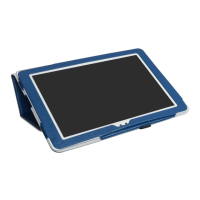
