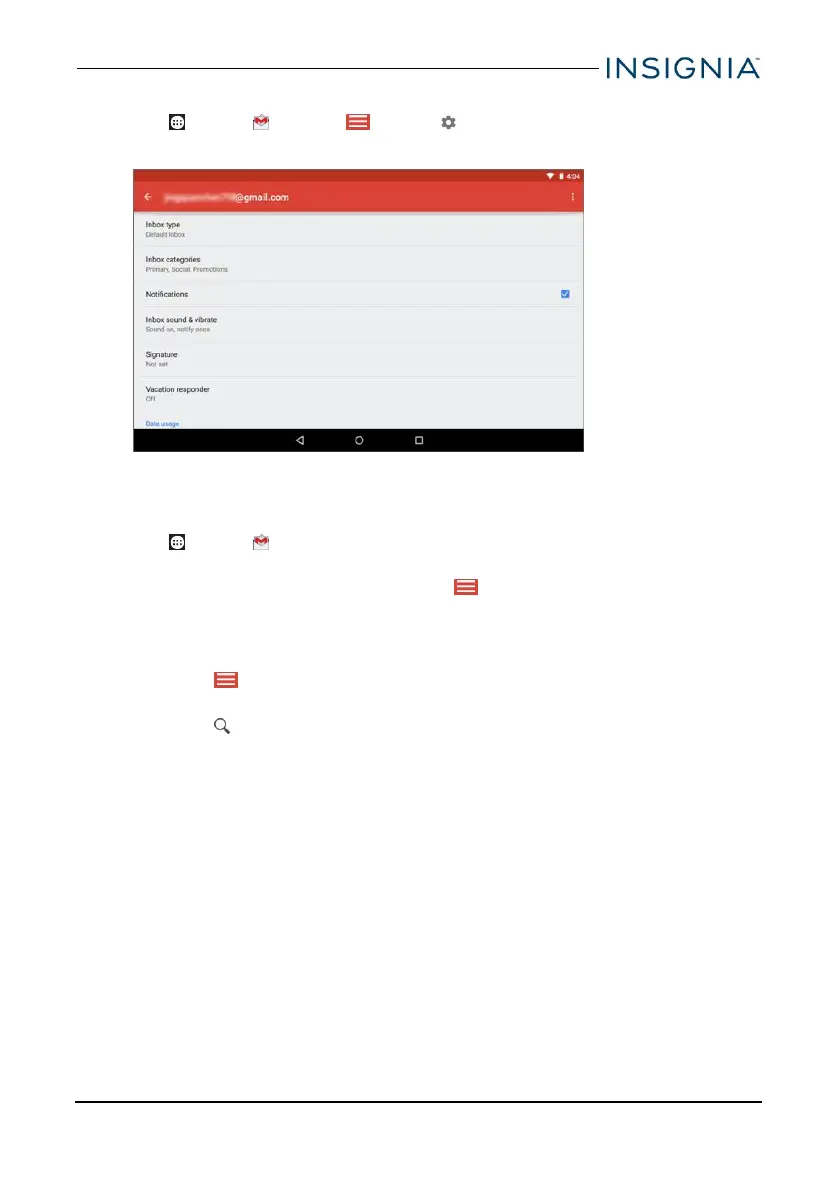Change Gmail account settings
1. Tap Apps > Gmail. > Menu > Settings.
2. Tap your account name.
3. Change your account settings as needed.
VIEW A GMAIL
l Tap Apps > Gmail.
Note:If you have more than one email account, the last account you used
opens. To open a different account, tap (menu) in the upper-left corner,
then select a different account.
l Drag your finger up and down to scroll through your Gmails.
l Tap a Gmail to open it.
l Tap (menu) in the upper-left corner to display folders or select a
different Gmail account.
l Tap to search.
www.insigniaproducts.com
47
Insignia NS-P16AT08/NS-P16AT10 8"/10.1" Wi-Fi Android™ Tablet
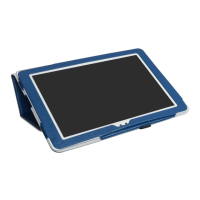