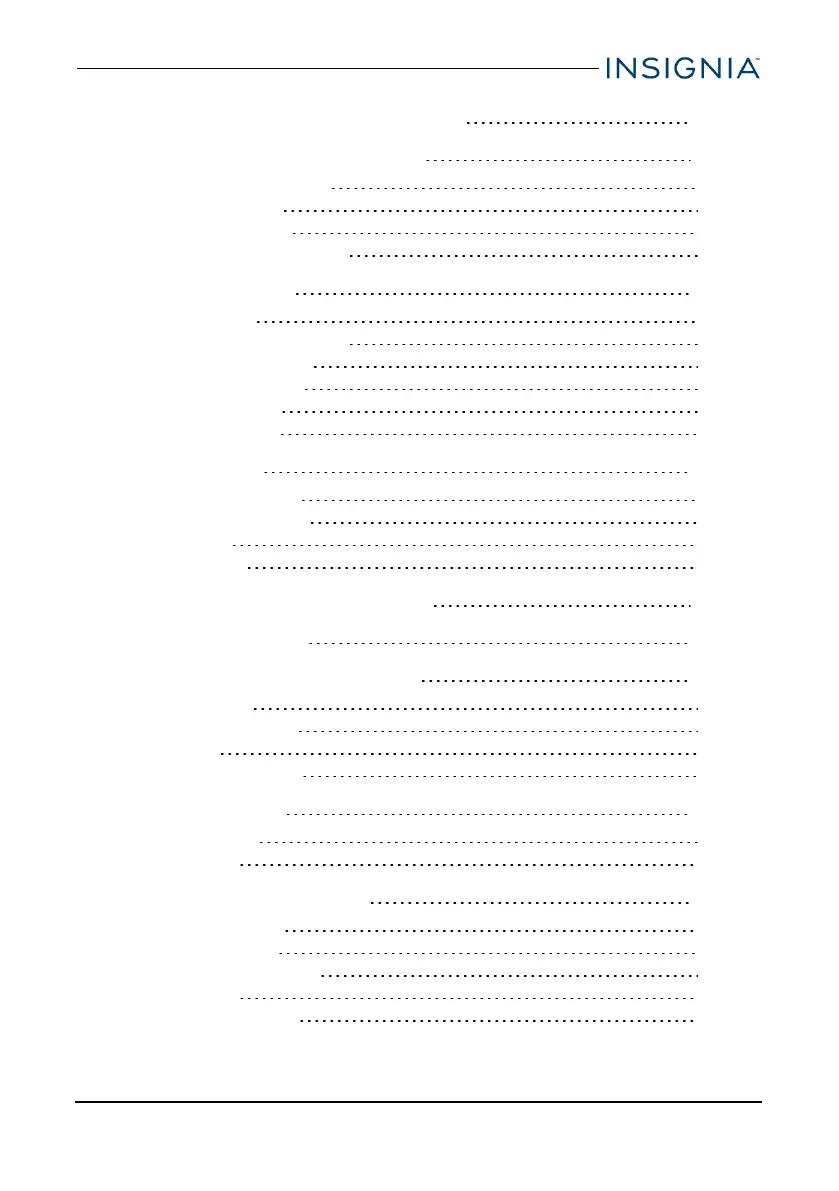Transfer or download an e-book 36
Set up wireless connections 36
Connect to a Wi-Fi network 36
Add a Wi-Fi network 37
Check network status 38
Connect to a Bluetooth device 38
Use the Internet 38
View web pages 39
Search for text on a web page 40
Copy text on a web page 41
Check and clear history 41
Manage bookmarks 43
Manage downloads 44
Use Gmail™ 45
Set up a Gmail account 45
Manage Gmail accounts 45
View a Gmail 47
Create a Gmail 48
Create and manage contacts 49
Use the calendar 49
Work with photos and video 50
Use the camera 50
View photos and video 51
Edit photos 52
Share photos or videos 52
Listen to music 53
Control playback 53
Using playlists 53
Manage storage space 53
Use a Micro SD card 53
View storage space 54
Clear app cache and data 55
Uninstall apps 56
Free up storage space 57
www.insigniaproducts.com
3
Insignia NS-P16AT08/NS-P16AT10 8"/10.1" Wi-Fi Android™ Tablet
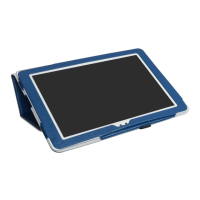