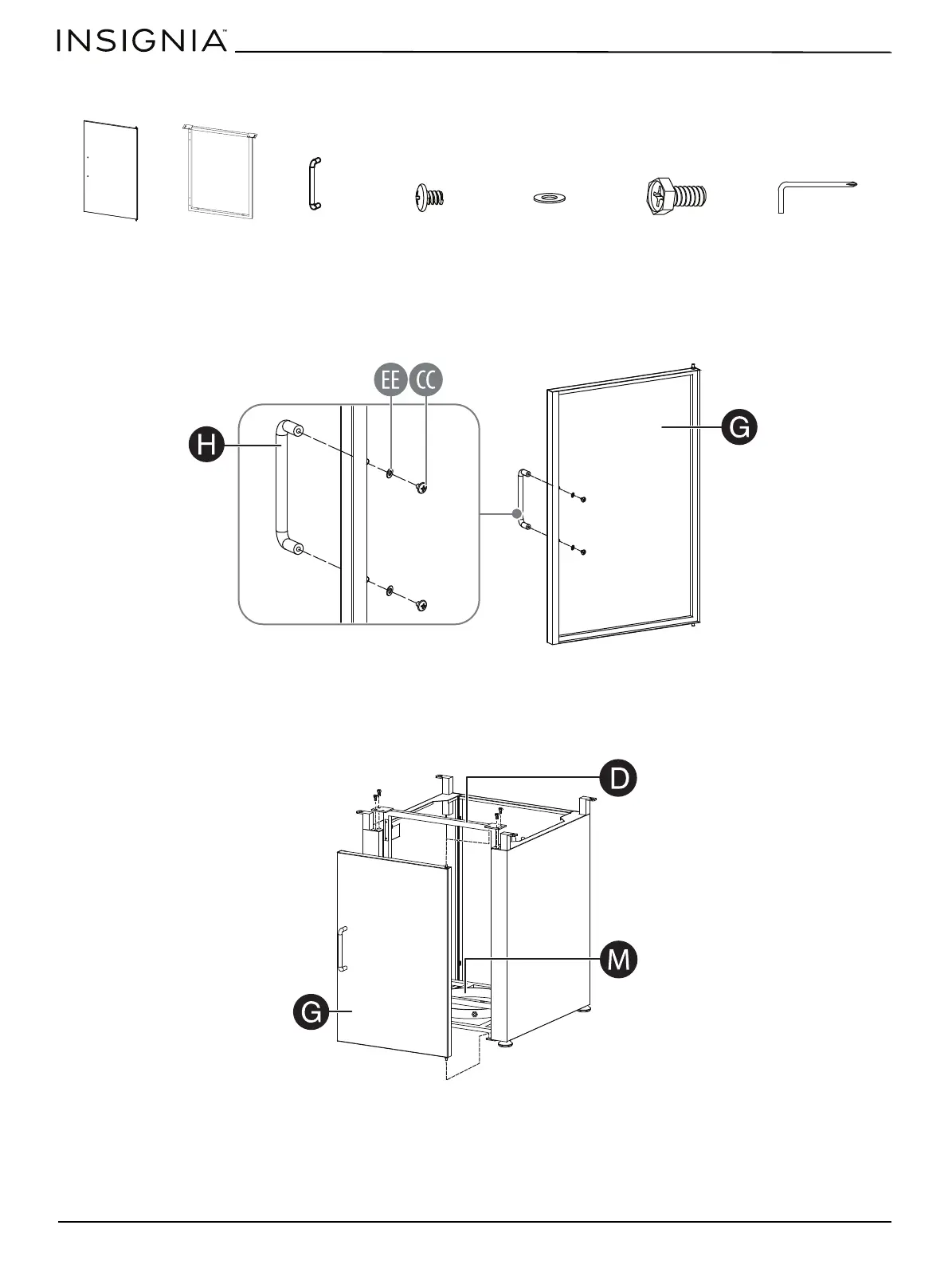www.insigniaproducts.com
14
STEP 3: Installing the door
You need:
1 Attach the door handle (H) to the door by putting the M4 x 6 mm (CC) screw through the washer (EE) and through the
holes in the door (G), then tightening the screws until snug.
2 Attach the doorframe (D) to the side panels and bottom plate with six M6 X 12 mm bolts (AA), then insert the bottom
spindle of the door (G) into the hole in the bottom plate (M) and doorframe (D). Tighten with the Phillips screwdriver
(FF).
CC M4 × 6 mm screw (2) EE Washer (2) AA M6 × 12 mm bolt (4)G door H Door handle D doorframe FF Phillips screwdriver
