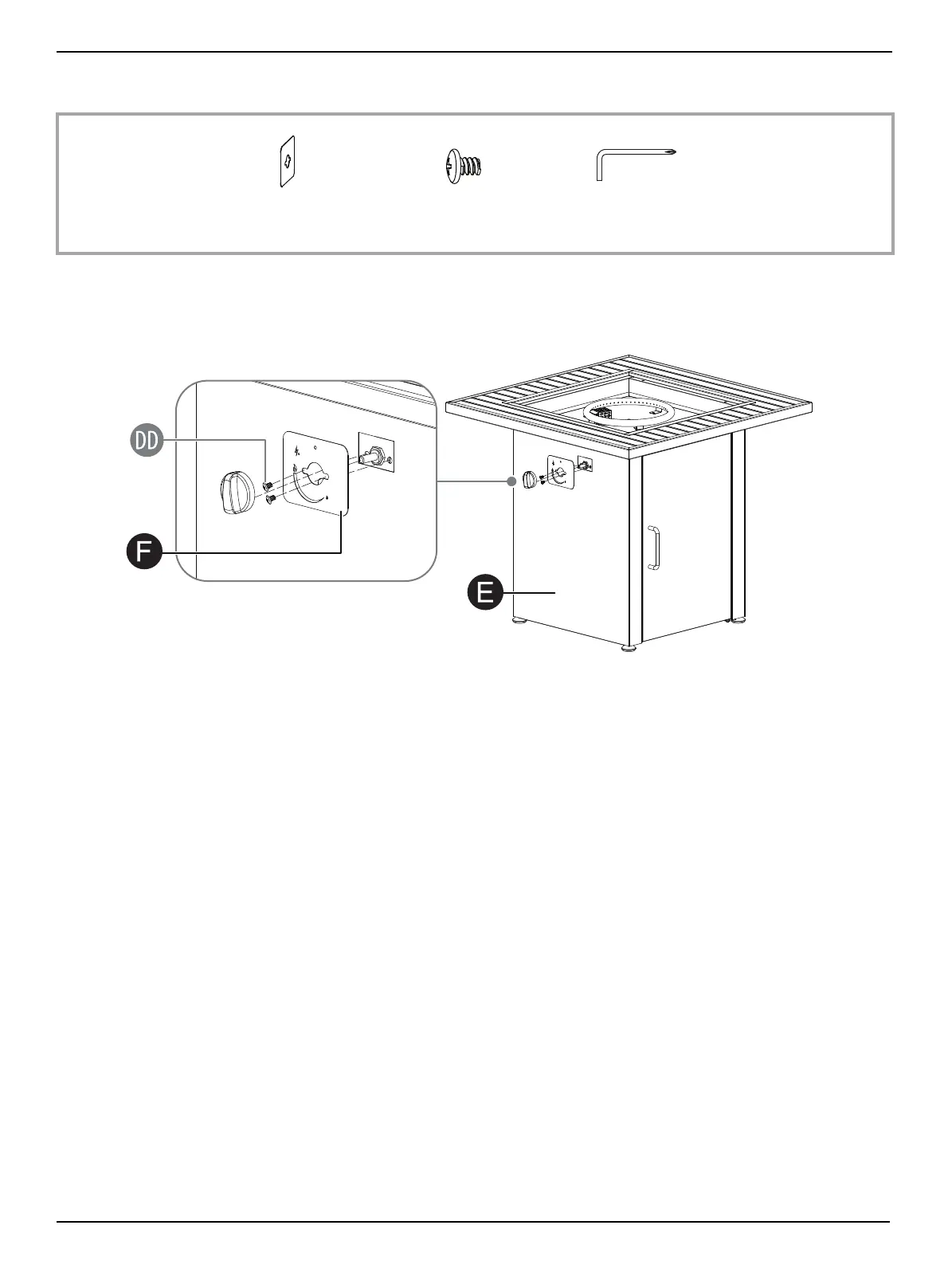www.insigniaproducts.com
17
28" Square Fire Table - Black
STEP 6: Installing the control panel
You need:
1 Align the two holes in the control panel (F) with the holes in the left side panel (E), then attach the control panel with
two M5 x 8 mm screws (DD). Tighten with the Phillips screwdriver (FF).
2 Replace the knob onto the burner assembly.
DD M5× 8 mm screw (2)
F control panel
FF Phillips screwdriver
