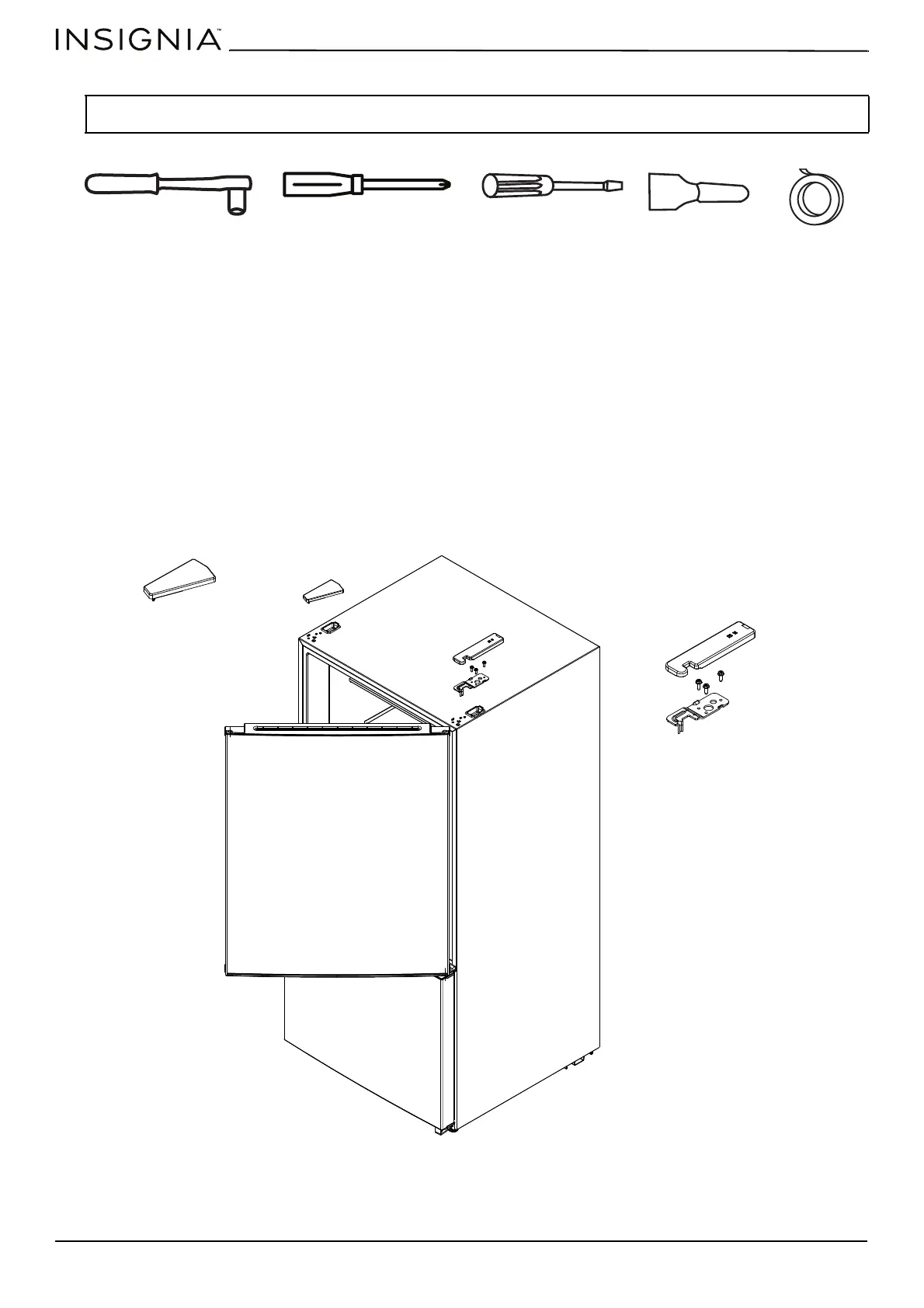www.insigniaproducts.com
10
18.6 Cu. Ft. Bottom Mount Refrigerator
Reversing the refrigerator door
You will need the following tools to reverse the refrigerator door:
The following is included with your refrigerator:
• Left-side self-locking block
• Left-side stopper
• Left-side middle hinge
• Left-side top hinge
• Left-side top hinge cover
1 Make sure that your refrigerator is unplugged and empty.
2 Pry the left cover plate and right top hinge cover from the top of the refrigerator.
3 Remove the three screws that secure the upper hinge to the refrigerator, then remove the hinge. Save the screws to
reuse.
4 Remove the refrigerator compartment door from the cabinet.
CAUTION: If you lay your refrigerator on its back or side for any length of time, wait for six hours after you stand it up again before you
plug it in. Otherwise, you may damage internal components.
5/16” socket wrench
Phillips screwdriver
Straight blade screwdriver
Masking tape
Putty knife
Upper hinge
Hinge cover
Screws
Cover plater
