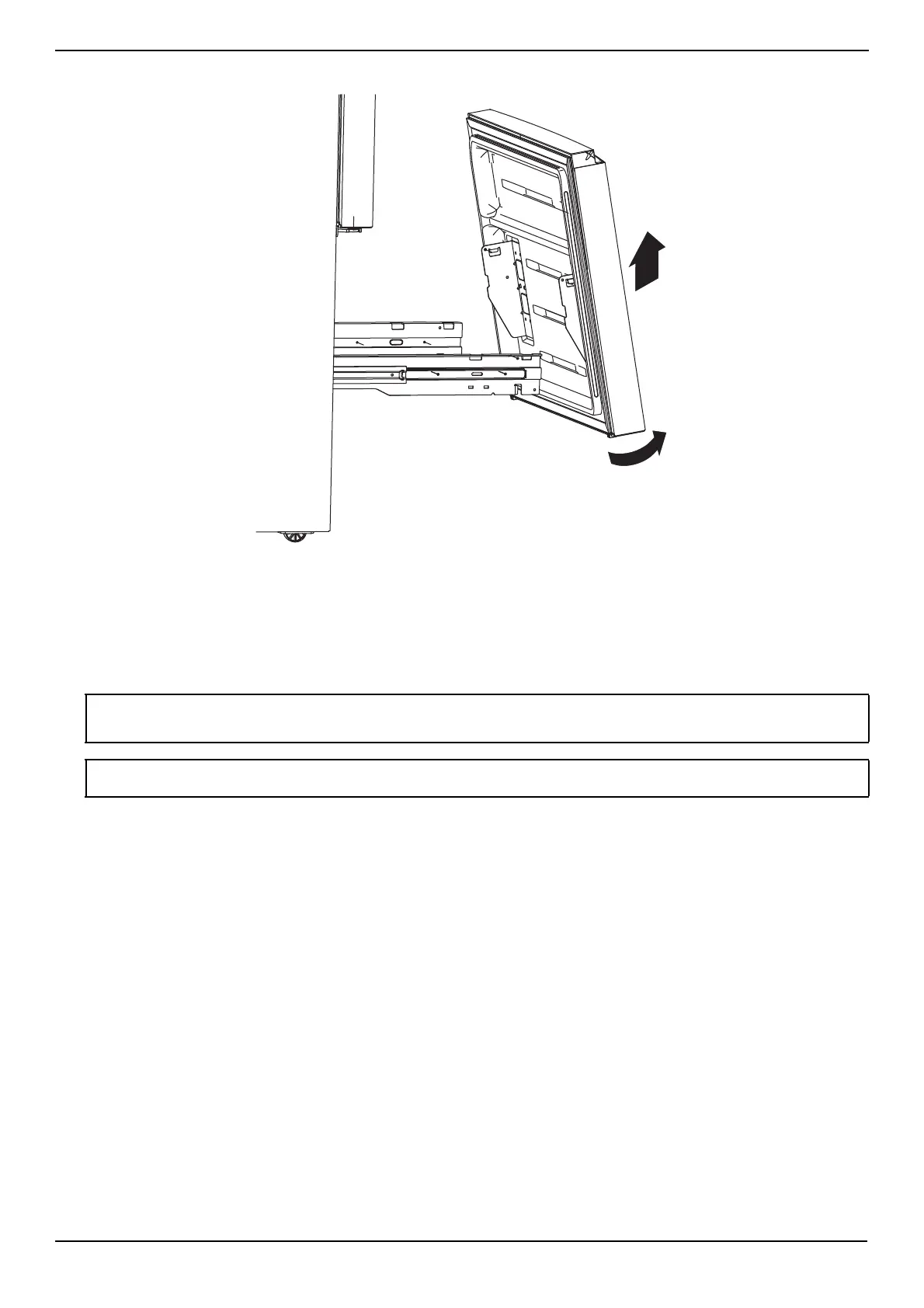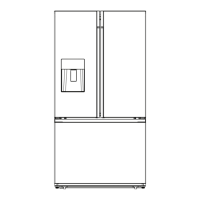www.insigniaproducts.com
19
NS-RFD26SS9/NS-RFD26SS9-C
11 Pull the bottom of freezer compartment door away from the support frame, then lift the door up and out.
12 Move your refrigerator into its final position, then re-install the drawers and doors by reversing these steps.
Connecting the water supply
Your refrigerator comes with a water dispenser and an ice maker. To use these features, you need to connect your
refrigerator to a drinking (potable) water supply. In order for the ice maker to operate correctly, the water pressure needs
to be between 30 and 125 psi.
CAUTIONS:
• A qualified plumber should make the water connection.
• Using water pressure that is outside the 30 to 125 psi range can cause serious malfunction and severe, damaging water leaks.
Note: If you install your refrigerator in an area with low water pressure (below 30 psi), you can install a booster pump to compensate
for the low pressure.
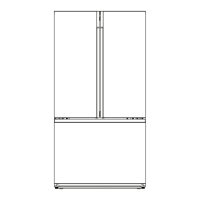